Why go to the movies when you can easily enjoy Ultra High Definition (UHD) screenings in the comfort of your own home? If you’ve been thinking about getting a 4K TV, now is the best time to do so. Not only are a lot of big tech players pushing themselves to bring the top 4K resolution TVs to market, but the amount of 4K content available on Netflix and Amazon Prime Video will also keep you busy for the next few years.
Of course, not all 4K TVs are made equal. There’s a gamut of choices in the market and finding the right one is going to take some time. But if you’d rather get to watching instead of browsing through online catalogs, then we’ve got just what you need. Below are the Best 4K TVs in the market today.
Top 9 4K TVs Of 2020 Reviewed
1. TCL 6-Series Roku TV
 Best 4k TV To Watch Movies
Best 4k TV To Watch Movies
If you’ve got a bigger budget, you may be more interested in the 6-Series Roku TV. Just like the 4-Series models, the 6-Series also features a simple, intuitive interface, 500,000 movies and TV episodes to binge on, and a 120Hz CMI refresh rate. However, this one features Dolby Vision HDR imaging, HDR10, and wide color space coverage. It also combines Contrast Control Zone technology, an IPQ Engine, and HDR Pro Gamma to produce incredible picture clarity and color.
The 6-Series also comes with an enhanced remote that has voice control. However, the TV does consume quite a bit of power. The sound quality isn’t as great as the picture quality. A bit of dirty screen effect but not so noticeable.
Pros:
- Excellent picture quality
- Enhanced remote
- Affordable
Cons:
- Poor sound quality
- Dirty screen effect (very tiny amount)
- Consumes quite a bit of power
2. Sony XBR-X900F series
 Best 4k TV For Apple TV
Best 4k TV For Apple TV
The Sony X900F 4K HDR TV features the 4K HDR Processor X1 Extreme to produce ultra-detailed pictures and upscales anything on your TV into near 4K HDR quality. With X-Motion Clarity technology, no high-speed action on screen will ever be blurry. The colors on the TRILUMINOS display are vivid and use a wider palette. For a fully immersive viewing experience, this TV also features Dolby Vision and IMAX Enhanced. Because this is an Android TV, this model also has Google Assistant built in. In addition, it is compatible with Amazon Alexa. However, Android TV is sluggish. Startup takes quite a bit of time – 15 seconds. Dolby Vision requires an update out of the box. And the sound isn’t all that great.
Pros:
- Rich color
- Excellent cinematic motion
- Strong black levels
Cons:
- Sluggish, slow startup
- Mediocre sound quality
3. TCL S405 Series Roku TV
 Best 4k TV For The Money
Best 4k TV For The Money
TCL’s 4-Series 4K Roku TV is the most popular choice among those who want an affordable 4K TV. This model comes with smart functionality that provides you with access to more than 4,000 streaming channels as well as more than 450,000 movies and TV episodes. The 120Hz refresh rate ensures you never miss out on any fast moving action scenes. And you can enjoy great picture quality due to direct-lit LED. The simple, intuitive interface makes the TV easy to use even for those that are not tech-savvy.
Plus, the remote doesn’t have all those confusing buttons that other controllers have. You can even transform your tablet or smartphone into a fully functional Roku remote. However, the IR remote is a bit on the slow side and people can get in the way of the sensor which makes using the remote frustrating. The TV doesn’t come with instructions on how to mount it to the wall. And using the headphones jack causes the speakers on the TV to become disabled.
Pros:
- Simple, intuitive interface
- Smartphone/tablet can be used as remote
- Affordable
Cons:
- IR remote is slow
- No instructions on how to mount on a wall
- Headphones jack plugged in disables the TV speakers
4. LG C7 OLED
 Best 4k TV With Wide Viewing Angle
Best 4k TV With Wide Viewing Angle
The LG C7 OLED lets you enjoy a cinema-quality experience within the comfort of your own home. The picture quality is amazing due to the pixels and Active HDR with Dolby Vision; you get intense color against perfect black. Not only that, with Dolby Atmos, you get surround sound just like in the movie theaters. In short, why waste a couple of bucks for a movie theater experience when you can get that all the time at home?
The intuitive interface makes it easy to toggle between movies and shows you like to binge on. This Smart TV also comes with a magic remote, 3 USB ports, and 4 HDMI ports. However, the app selection is quite limited; the TV doesn’t include HBO, DirectTV Now, and some other big names. The flashing mute icon can be quite annoying. And there is no automatic HDMI device detection.
Pros:
- Fast refresh rate
- Easy to use (intuitive interface)
- Amazing picture quality (even when viewed at different angles)
Cons:
- Flashing mute icon
- No automatic HDMI device detection
- Lacks popular apps like HBO
5. TCL 43S517 Roku Smart 4K TV
 Best 4k TV With HDR
Best 4k TV With HDR
The TCL 43S517 Roku Smart 4K TV is one of the models in the 5-Series. Like all TCL Roku Smart 4K TVs, this one also features an intuitive interface and a minimalist, enhanced remote control. It also has a 120HZ-refresh rate and the HDR Performance Package which includes an IPQ Engine, HDR Dynamic Contrast, and HDR Pro Gamma. The biggest differences between the 5-Series and the 6-Series are the wider selection of screen sizes (includes 43 inches and 49 inches) and the lack of CCZ Technology in the 5-series.
What we loved about the 6-Series can be found with this model as well – tons of free content, seamless integration with Netflix as well as other streaming services, and amazing picture quality. However, the sound isn’t quite as good as other models on this list. There’s no headphone jack on the remote and the one at the back of the TV is hard to reach. And the legs aren’t steady or sturdy so you may wish to mount it on a wall instead.
Pros:
- Incredible picture quality
- Fast lag response time
- Intuitive interface
Cons:
- Sound quality could be better
- The headphone jack is hard to reach
- Included legs aren’t steady
6. Sony XBR55X800E
 Best 4k TV For Gaming
Best 4k TV For Gaming
The Sony X800E 4K HDR TV uses the 4K X-Reality Pro processor to produce pictures with remarkable clarity, showing you minute details that make movie-watching and gaming the best experience ever. Unlike most other models, this one is compatible with Amazon Alexa and it has Google Assistant built in. The quality of the audio and visual output of this TV is superb especially at this price point.
However, if you want to place this on legs instead of mounting it on a wall, you will need to buy your own screws to attach this to the base. Viewing the TV from a side angle doesn’t give you the same picture quality. And some users have reported having problems connecting to Alexa, though that isn’t common.
Pros:
- 4K X-Reality Pro processor
- Built-in Google Assistant
- Great audio and visual output
Cons:
- Viewing from different angles doesn’t produce the same quality
- May have problems connecting to Alexa
- No screws included for standing on the base
7. Samsung Electronics QN75Q7F
 Best 4k TV For PC Gaming
Best 4k TV For PC Gaming
The Samsung Electronics QN75Q7F features Quantum Dots for 100% color volume even during the brightest scenes, the Q 1 4K HDR Elite which delivers excellent contrast, and Motion Rate 240 which allows you to see fast moving content in sharp, crisp detail. The OneRemote enables you to control all connected devices (no programming required). There’s even a nearly invisible cable to connect your devices to the TV. However, information on the picture processing options is a bit hard to find. It is very expensive. And there have been several reports on poor customer service.
Pros:
- Motion Rate 240
- Excellent contrast
- OneRemote
Cons:
- Expensive
- Poor customer service
- Not much information on picture processing options
8. Sony BRAVIA A1
 Best 4k TV With Chromecast
Best 4k TV With Chromecast
The Sony Bravia A1 enables you to own a 55-inch 4K OLED TV without breaking the bank. The very slim design looks incredibly pleasing when viewed at any angle. The visual quality of the TV isn’t affected either. Unlike most other models, this one doesn’t come with the usual pedestal or stand. Instead, it features some kind of hinged support where the supporting ‘bar’ houses 8cm subwoofer and assorted connectivity.
The picture quality is undoubtedly breathtaking. It also has the Android smart TV OS with built-in Chromecast plus 4 HDMI ports (all HDCP 2.2 compliant) and 3 USB ports. However, the Android Smart OS seems sluggish and there’s not enough information provided on how to navigate the interface.
Pros:
- Breathtaking picture quality
- Compatible with Alexa
- Built-in Chromecast
Cons:
- Android Smart OS is sluggish
- Not much information in the manual
9. LG C8 OLED
 Best 4k TV For Sports
Best 4k TV For Sports
Compared to the LG C7, the LG C8 is a better option if you want improved clarity of motion. This is because it features Black Frame Insertion which controls the TV’s flickering capabilities. What this means is that you can use flicker when viewing content that is 60 fps such as video games or sports to make the motion clearer. Like the C7, the OLED picture quality of this TV will blow you away.
The sound quality is superb as well. More importantly, the C8 runs more smoothly when you navigate through it. However, it doesn’t come with the special mount it requires for mounting on a wall. The app selection is quite limited; it doesn’t include HBO, DirecTV Now, and Showtime. And this model is quite expensive.
Pros:
- Black Frame Insertion
- Amazing picture quality
- Fast refresh rate
Cons:
- Lacks popular apps like HBO
- Requires a special mount that’s not included
- Expensive
How to Choose the Best 4K TV: The Ultimate Buying Guide
If you’re looking for a brand new TV for your home, then you might already be considering getting a 4K TV. Because this type of TV has been around for a few years, a lot of the models are now quite affordable. Of course, not all 4K TVs are made equal. And there are a lot of features in these TVs that can confuse people who are not so tech-savvy. If you’re not well-versed in TV technology, choosing the right 4K TV for your home can become quite overwhelming. To help you navigate these waters, we’ve constructed a buying guide on 4K TVs.
What is 4K?
4K or Ultra HD refers to the resolution of the TV which is 3,840 x 2,160 pixels. A full HD TV has 1,920 x 1,080 pixels. What this means is that a 4K TV has 4 times more pixels crammed into it which results in a clearer, better-defined picture. You get to see more details and texture, making the picture look more lifelike.
What Screen Type Should I Get?
There are different types of LED screens used in 4K TVs. The type used in the TV will have a big impact on the quality of the image.
Edge-lit LED
A lot of LED TVs have this type of screen because it is considerably more affordable. The edges of the TV feature an array of LEDs that shine a light on the LCDs to enable you to see a picture. With an edge-lit LED display, the TV becomes thinner but you also compromise on contrast and dimming capacities.
Full-array LED
Unlike an edge-lit LED screen, this features a full array of LEDs directly behind the LCD. This type of display has a wide range of contrast because the LEDs are divided into zones that can be individually controlled.
Direct-lit LED
This is similar to the full-array LED display in that it also features LEDs spread across the entire back of the LCD. However, this type of screen uses fewer LEDs and it does not have the local dimming feature. Because of this, 4K TVs with this kind of screen are generally less expensive than a full-array LED. But overall image quality is better than an edge-lit display. Our number one pick is TCL S405 Series Roku TV which features direct-lit LED.
QLED
QLED is short for quantum dot technology which is small, nanocrystal dots on rails that are illuminated by a backlight with blue LEDs. This is typically used by Samsung (such as with the Samsung Electronics QN75Q7F) to improve the contrast ratio when using edge-lit LED. The advantages of a QLED TV is the fact that they can come in a variety of screen sizes ranging from 49 inches to 88 inches, feature brilliant whites, and are ultra-bright. However, they often have a slower refresh rate, less convincing blacks, and aren’t as slim as other types of screens.
OLED Screens
OLED is short for Organic Light Emitting Diode which is currently the best TV tech in the market today. This type of screen is “self-emissive” which means the pixels themselves emit their own light, enabling you to switch them on and off. Because of this technology, the display can show truly realistic blacks and produce a muted brightness – the perfect cinematic experience. OLED TVs usually have a faster refresh rate and are free from judders and blurs. However, screen sizes are limited to 55, 65, and 77 inches. Also, this type of screen tends to be the most expensive. The LG C7 OLED is a great example of this type of screen.
What is HDR?
HDR, which is short for High Dynamic Range, is a technology that enables your TV to produce lifelike images. HDR technology deals with expanding the TV’s color accuracy and contrast ratio to create more realistic images. Bright parts of an image become brighter, creating more depth. Along with HDR, 4K TVs also have WCG or wide color gamut, providing TVs with a greater range of colors. Take note that the only way to see how well an HDR TV performs is to display HDR content. Otherwise, it won’t look any different from top quality non-HDR TVs. The TCL 43S517 Roku Smart 4K TV is a good option if you want a 4K TV with basic HDR technology that performs well and doesn’t cost a mint.
Which is Better – HDR10 or Dolby Vision?
Both of these are HDR formats and, generally, 4K TVs that support Dolby Vision also support HDR10. If we want to be technical about it, Dolby Vision is a much more superior technology because it provides your TV with a steady stream of instructions (known as metadata) on how it should render each scene.
HDR10 uses static metadata – one set of instructions – that must be utilized by the TV across an entire movie which means averaging the effect in all scenes (i.e. nighttime and daytime scenes) and, as a result, compromising the image quality. This is why, most often, you’ll find that TVs with Dolby Vision produce incredibly realistic images.
While Dolby Vision is undoubtedly better (at this time, at least), you need to take note that TVs with Dolby Vision are generally more expensive since Dolby charges content creators and manufacturers for the use of their technology. HRD10+ is the “upgrade” to HDR and believed to be the equivalent of Dolby Vision.
While it is free and available to everyone, it isn’t as prominent as Dolby and does not yet have the same support and infrastructure. That being said, if you have to choose between HDR10, HDR10+, and Dolby Vision, most experts recommend HDR10 since it has the most content available right now. The TCL 6-Series Roku TV is one of several models on our list that feature HDR10 technology and Dolby Vision.
Should I Get a Smart TV?
If you already have a streaming box such as an Apple TV in your home, then there’s o need to go for a Smart 4K TV. In general, a streaming device that was specifically designed for this purpose is going to be faster and more reliable than apps built into your 4K TV.
However, some people don’t like having too many devices just to watch a movie or favorite TV show. If that’s the case with you, then you need to choose a smart TV that has the apps you need and a powerful processor and RAM. You don’t want to be dealing with a Smart TV that lags while you navigate through the interface or use a streaming app. The Sony BRAVIA A1 is an example of a Smart TV. It features an Android Smart TV OS with built-in Chromecast, eliminating the need for a separate, dedicated streaming device.
How Much is Your Budget?
As we’ve already mentioned, 4K TVs are becoming more affordable. You can get one used for less than $400. However, you’ll need to make sure that you’re buying from a reputable seller. Otherwise, you may end up with a lemon. Lower-end models with displays that are no larger than 55-inches can be priced anywhere between $400 to $600. However, these models usually do not have HDR capability.
If you want more than just the basics, you can find less known name brands that sell 4K TVs for less than a thousand. Models that are priced between $1000 to $2000 typically feature a full-array LED screen or QLED technology and come from a reputable brand. Those that cost more than $2000 are considered the best in the market in terms of technology (OLED) and size.
Unless you have a lot of extra money lying around or don’t plan on changing your TV for a number of years, then it’s generally not recommended to go this route. After all, technology quickly matures which means that your $2500 (or more) 4K TV probably will become obsolete in a matter of two to three years.
Remember this is a big investment, so have plans to mount the TV strongly on the wall. For a strong base, consider using a stud finder to find the best place to mount it for some peace of mind.











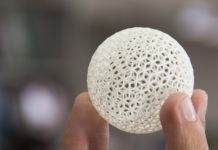










![Best Crochet Hooks for Beginners and Pros [2020 Update] best crochet books](https://www.awebtoknow.com/wp-content/uploads/2018/01/best-crochet-books-100x70.jpg)
![Best Laptop WiFi Adapters for a Reliable and Fast Internet Connection [2020 Update] best wifi adapter](https://www.awebtoknow.com/wp-content/uploads/2017/11/wifi-adapter-100x70.jpg)

