All of us have some things in common. We all drink water, we all love bacon, and at one point or another, we have all forgotten a password/passcode. Human is to err after all. We needed a device that could not only act as a reliable substitute for password key-ins but also gave out access to authorized people only. For this and a bunch of other security reasons, biometric scanners have gained a lot of popularity in the past few years.
Basically, how they work is, they capture your fingerprint image, which is unique to you alone, and store the image pattern. This is initially done during the setup configuration. After doing so, your biometric identity can be used to unlock laptops, doors, and even gates after a successful match between what’s in the database as compared to the physical input on the scanner. You can do this for a number of different prints/people provided they have already been registered into the system.
There are a lot of considerations to put into making this purchase, and for every single one of them, there are a couple of fingerprint readers alleging to do the job. Given your individual/group security needs, we have compiled a list that will be sure to have you making that purchase choice easier and faster. After rigorous research we have come up with a compilation of the best fingerprint scanners you will find anywhere.
Related Review: Best Photo Scanners
Top 7 Fingerprint Readers/Scanners Of 2020 Reviewed
1. PQI My Lockey
 Best Fingerprint Scanner For Laptop
Best Fingerprint Scanner For Laptop
If you want a compact fingerprint scanner for your laptop, then the PQI My Lockey is just what you’re looking for. The device works with Windows 7, 8, 10, and Hello. It features a 360°all-round detectable pad which means that it can read your fingerprint even if your finger is placed on the sensor at a different angle. The device uses breath-sensing, AI biological detection and a high-precision algorithm to detect fake fingerprints.
My Lockey allows you to encrypt data easily; It can also lock and unlock multiple files simultaneously. And you can store up to 10 different fingerprints on the device which provides multiple individuals access to the same device. One thing we love is the fact that this very small scanner features an LED light that turns green when it verifies a fingerprint and blinks red if it cannot read a fingerprint successfully. However, it doesn’t come with any instructions. It cannot be used to access websites and apps. And it cannot read fingers that are completely dry. You’ll need to moisturize.
Pros:
- 360°all-round detectable pad
- Spoof detection
- Very compact
Cons:
- No instructions included
- Only for Windows login
- Cannot read very dry fingers
2. Kensington VeriMark
 Best Fingerprint Reader For Windows Hello
Best Fingerprint Reader For Windows Hello
The Kensington VeriMark is very similar to the PQI My Lockey in certain aspects. It also features 360° readability and anti-spoofing protection. It has a compact design and can be plugged into any USB A port. And it is compatible with Windows 7, 8.1, 10, and Windows Hello. What makes this device different is the fact that it is FIDO U2F Certified which allows you to protect your cloud-based accounts like Google and Dropbox using 2-factor authentication (only on Chrome).
It has a False Rejection Rate (FRR) of 3% and a False Acceptance Rate (FAR) of 0.002% which is awesome. And it can be easily attached to your standard key ring if you want to bring the device with you wherever you go. Even better, the manufacturer provides a 90-day money back guarantee. However, it is not compatible with Mac OS, Linux, or Chrome OS. The password manager doesn’t work well. And it is a bit pricier than similar models.
Pros:
- 2-factor authentication
- FRR 3%, FAR 0.002%
- 90-day money back guarantee
Cons:
- The password manager isn’t all that great
- Not compatible with non-Windows OS
- More expensive
3. DDSKY Portable Security Key Biometric Fingerprint Scanner
 Best Portable USB Fingerprint Scanner
Best Portable USB Fingerprint Scanner
The DDSKY Portable Security Biometric Fingerprint Scanner is just what you need to ensure your computer’s secrets remain yours. It can be argued that there are several reasons for this neat device clinching a well-deserved spot among your daily essentials. First of all, the scanner is small and thus very convenient for carrying around. Its length, width, and height is a short 2 cm by 1.7 cm by 1.2 cm respectively. You can even carry it in your shirt pocket. Working with it is even easier. Register any new fingerprint for initial configuration, and then you can use the biometric technology to keep snoops out.
It can support more than five different sets of fingerprints which translates into more than five accounts. This means you have the freedom to use one device for the whole family when using the scanner as a door unlock feature, in the office when you wanted to restrict access to certain files for only authorized colleagues. The Smart ID Encryption Feature can be used to create secure folders whose inner files have been encrypted and can only be accessed with the fingerprint or the Windows startup password. It is worth mentioning, new changes in scanning technology have made the whole matching process faster than before.
Pros:
- Dual authentication makes the access flexible
- Comes at an affordable price
- Easy to set up
Cons:
- A tad slower than inbuilt scanners in phones or laptops
- Problems working with Windows 10
- Cheaply made
4. Verifi P2000
The Verifi P2000 is a fingerprint reader with a state-of-the-art silicon slide sensor encased in an all-metal housing. It comes with a free software called RoboForm which will store your passwords on websites and applications. You can even use the software to generate passwords. Installing this device is a breeze.
And even if your fingerprint was dirty, it’s still able to “read” it. However, it doesn’t work with Windows XP and Vista. It doesn’t always work with Windows 7 (more like a hit or miss). The wire may not be of good quality since some reviewers report needing to unplug and replug the device so that it could be detected by the computer.
Pros:
- Very durable
- Free RoboForm software
- Easy installation
Cons:
- Doesn’t work with Windows XP and Vista
- Hit or miss with Windows 7
- Needs to be unplugged and replugged to be detected by computer at times
5. Digital Persona U.are.U 4500 Fingerprint Reader
 Best Fingerprint Scanner For PC
Best Fingerprint Scanner For PC
This fingerprint scanner from Digital Persona is an optical scanner that is suited for businesses, not for the casual user. It features a full metal casing with a sensor that has a 512 dpi and a 70-inch cable that will allow you to plug the unit into your PC (even if it’s on the floor) and place the scanner on your desk.
And it works beautifully. It is incredibly accurate, more often compared to the other picks. However, the biggest issue with this device is the fact that it doesn’t come with any instructions, software, or guide. This is not a plug-and-play model. You will need special software to use the device. It is an ideal choice if you are an IT person or a software developer (or are employing one).
Pros:
- Very accurate
- Full metal casing
- High-quality image (512 dpi)
Cons:
- No software or driver included
- Not for consumer use
- Not plug-and-play
6. Verifi P5100
The Verifi P5100 is slightly similar to the P2000. It comes with a full-metal casing and a silicon touch sensor. Its sleek design doesn’t take up too much space on your desk. And it comes with a free edition of Roboform’s password manager software. You can use this device to log on to Windows 7, 8, and some versions of Windows 10 (not pro). We like the fact that this device has an extra large sensor and doesn’t require you to swipe your finger on the sensor to scan. Just place it on top of the sensor and voila!
However, it will require you some “practice” to get the placement right for accurate scans. You need to remember exactly how you placed your finger when you enrolled your print. The sensor seems to have a hard time in sensing very dry fingers. And the unit costs almost $100 more than most of our other picks. If you were to buy this for a business or imagine using it for a few years at least, then it’s definitely what you need since this device will probably last for a good long while. But for casual users, the extra cost may not be worth it.
Pros:
- One-touch scanning
- Extra-large sensor
- Full-metal casing
Cons:
- Very expensive
- Not good at sensing very dry fingers
- Correct finger placement is required
7. Benss Fingerprint Reader
Typing in your password, especially when working in crowded spaces can present a bit of a privacy issue. This is why getting your very own Benss Fingerprint Reader is so crucial. It’s so small you can even carry it in your pocket. Its smallness, however, is inversely proportional to its versatility. With this scanner, you can gain access to files and folders in computers that run Windows 7, 8 and 10. Do not try using it with Android, Mac or Linux operating systems as it is not compatible with any of this software.
What it can do, though, is support up to ten different fingerprints. Every family member, project participant, or work colleague, as long as their total enrolled number is below the aforementioned ten can be added to the system. This keeps group files private in case the computer in use is a public device. It offers an all-round 360° detectability. The algorithm has been tailor-made to ensure only the real is recognized; forged IDs will be detected and rejected in real-time. In addition to all this, you don’t need to download additional hardware drivers as they will be automatically installed once you’ve connected the scanner to the laptop using USB.
Pros:
- Very small and portable
- Senses the fingerprint fast
- The packaging is well done
Cons:
- Requires manual driver download for some devices
- Detecting fine fingerprints is a bit of a hassle
- The parent company’s web page is mostly unhelpful
How to Choose the Best Fingerprint Reader: The Ultimate Buying Guide
Unauthorized access is not something that’s unusual these days. This is probably why a lot of smartphones now utilize fingerprint scanners for security and convenience. Passwords and passcodes are so cliches, right? Of course, that’s not the only way these scanners are used nowadays. Aside from mobile devices, government agencies, and high-security areas, you’ll find that these biometric devices have become more commonplace in securing things that we value.
Some fingerprint readers are used to secure laptops and flash drives. Others are used to secure safes, homes, and businesses. Because of differing security needs, fingerprint scanners are not all made equal which makes finding the right one to meet your needs a bit overwhelming. If you’re in the market for a fingerprint reader, you’re going to need all the help you can get. Our in-depth guide on fingerprint scanners should do the trick.
How Does a Fingerprint Scanner Work?
Everyone’s fingerprint is unique. The pattern of ridges and valleys on your finger is unlike anyone else’s. Fingerprint scanners work by capturing that unique pattern and analyzing it using a software. It will compare the scanned fingerprint and compare it to the ones it has on file. A match means that the person’s identity has been verified and therefore can be granted access.
Types of Fingerprint Scanners
There are three types of sensors used to scan or read fingerprints – optical, capacitive, and ultrasonic.
Optical Sensor: this type of scanner uses a bright light to illuminate your finger and creates a digital image of your fingerprint using a light-sensitive microchip or an image sensor. The software then turns that pattern into a code. A lot of PC-connected fingerprint readers are optical sensors.
Capacitive Sensor: this type of scanner “senses” the ridges and valleys, loops and whorls of your fingerprint using electricity. The ridges will touch the surface of the scanner creating a change in capacitance while hollow portions will not. The charge created will be measured by the sensor, creating an accurate map of the fingerprint. Most fingerprint scanners in smartphones are capacitive sensors.
Ultrasonic Sensor: unlike the other types, this sensor uses sound waves to scan fingerprints. Ultrasonic pulses are sent out by the device. The ridges and valleys of a fingerprint will “bounce” sound back differently. The device uses the reflected sound waves to produce a 3D map of a fingerprint pattern. This type of sensor is not yet in use as it is still being prototyped.
Let’s Talk About the Accuracy
A fingerprint scanner is only as good as its accuracy. If it can’t accurately scan your fingerprint, then it won’t be able to keep your valuables secure. One way you can determine accuracy is through the image quality of a scan. Some manufacturers will measure image quality in dots per inch.
A good quality image of any potential device should be no less than 250 dpi. The Digital Persona U.are.U 4500 Fingerprint Reader, for example, has 512 dpi. Other manufacturers list accuracy as false acceptance rate (FAR) which measures how many times an unverified person is granted access. Some use the false reject rate (FRR) which measures how often a verified person will be rejected by the scanner.
Accuracy can also be affected by the type of sensor used. Optical scanners do not perform well in cold environments. Dust, sand, or other debris on the glass can also affect the accuracy of an optical scanner.
Is the Fingerprint Scanner Compatible With Your Device and Software?
You need to make sure that the fingerprint scanner you get will work with the device you’re going to be using. A lot of fingerprint readers work on Windows while only a handful works on Linux, Mac, and Android. And even then, you’ll need to check if your version of Windows (or other O/S) works with the fingerprint scanner because it doesn’t always mean that the device will support all versions of an O/S.
The Thumbprint Security USB Reader is one exception. It can run on Windows 10 and Linux, just don’t use the software provided. You also need to check the compatibility of the scanner with the software you’re going to use such as Fingerprint Attendance Software or Windows Hello.
Is it Durable?
If the fingerprint scanner is going to be exposed to repeated physical contact, you’re going to want one that will generally hold up to frequent use. A full metal design like the Verifi P2000 is best if you’re going to use the scanner in an office environment. Metal is also best since it’s tougher than plastic. In addition, plastic generally attracts dust and fingerprints which makes them harder to clean.
Do You Need Cheat Detection?
You’ve probably already seen how someone can fool a biometric scanner into thinking he’s a verified person. Don’t think that this only works in the movies because it doesn’t. Some fingerprint scanners are basically just cameras taking a digital photo of a fingerprint that can be pulled off from a surface using tape. Without cheat detection, a resourceful person can use fake fingerprints to fool your system. Using spoof detection software like what is featured with the Kensington VeriMark can help reduce the likeliness of the system getting fooled.










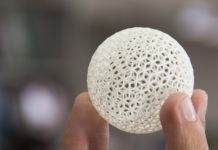









![Best Crochet Hooks for Beginners and Pros [2020 Update] best crochet books](https://www.awebtoknow.com/wp-content/uploads/2018/01/best-crochet-books-100x70.jpg)


