A gaming laptop should not be like any other machine out there. It should have great audio, gorgeous displays, and powerful graphics for you to feel like you are having the immersive experience you are looking for. Unlike normal laptops that may have a tasteless design, a gaming laptop should be stylishly designed, have desktop-quality keyboards, and integrated with state-of-the-art VR headsets.
That’s exactly what we want to share with you in this review. In our list, we have some of the best gaming laptops per category. We at AWebToKnow are experts at advising you on the right gaming hardware to buy. We will share with you the features you should pay attention to and explain to you why budget shouldn’t be the first and only consideration.
Importantly, we will share with you the best deals when it comes to buying gaming laptops. Who knows? You may end up buying the best gaming laptop that optimizes the features while fitting perfectly within your budget. So, read on for a detailed analysis of the best gaming laptops on the market.
Top 6 Gaming Laptops Of 2020 Reviewed
1. Acer Predator Helios 300 Gaming Laptop
 Best Gaming Laptop For The Money
Best Gaming Laptop For The Money
The Acer Predator Helios 300 Gaming Laptop looks badass. But does it deliver an incredible gaming experience? Well, yes it does. Now, it does come with a 7th Generation Intel Core i7-7700HQ Processor with a speed of 3.8 GHz. That could be better.
But, it also comes with NVIDIA GeForce GTX 1060 with 6 GB of dedicated GDDR5 VRAM that can help you play some truly awesome games like The Witcher 3. Other highlights of this laptop include 15.6″ Full HD (1920 x 1080) widescreen IPS display, 16GB DDR4 DRAM Memory, and 256GB SSD. There’s even space for you to add extra hard drives. However, the sound quality isn’t the best. And battery life is very short. Plus, some owners mentioned the laptop overheating quite a bit.
Pros:
- Affordable
- Nvidia GeForce GTX 1060
- 256SSD
Cons:
- Poor quality sound
- Short battery life
- Tends to overheat
2. Dell 15.6-Inch Gaming Laptop
 Best Gaming Laptop To Play Wow
Best Gaming Laptop To Play Wow
The Dell 15.6-Inch Gaming Laptop isn’t the best of the best in terms of gaming laptops. In fact, we’d rate it as one for entry level gaming. It features an Intel i5-6300HQ 2.3 GHz Quad-Core processor, NVIDIA GeForce GTX 960M 4GB GDDR5, 8 GB DDR3L, and 256 GB Solid-State Drive. It also has a 15.6-Inch FHD IPS, Wide-Angle, Anti Glare Screen. Now, this can run Overwatch, Fallout 4, GTA 5, and even The Witcher 3.
But it won’t be at ultra high settings. What we love about this laptop is that it’s pretty fast and the fact that it stays very cool even when gaming. This is because the laptop comes with two cooling fans, three exhausts, and large vents with 240 thermal fins to ensure that it doesn’t overheat while you’re playing. However, it does come with a lot of bloatware installed. Not a bad thing, just an inconvenience. And the trackpad is sometimes unresponsive.
Pros:
- Effective cooling system
- Fast boot times
- Can play new, graphically demanding games
Cons:
- Processor is only 6th generation
- Lots of bloatware installed
- Trackpad can be unresponsive at times
3. Gigabyte Aero 15
 Best Gaming Laptop For Fortnite
Best Gaming Laptop For Fortnite
If you want high-level gaming, then the Gigabyte Aero 15 may just be what you’re looking for. This baby comes with the latest 8th gen Intel Core i7-8750H processor and NVIDIA GeForce GTX 1070 GDDR5 8GB graphics card. Not only is this laptop incredibly fast, it’s got a powerful GPU that can play Overwatch and Assassin’s Creed Unity at ultra-high settings.
It is also VR-ready and can be hooked up to a 4K TV. The 15.6-inch display is an FHD IPS panel with a 144hz refresh rate. And the fan barely makes any noise even when you’re gaming. However, the keyboard isn’t the best; sometimes, you end up double-typing a key. The trackpad isn’t the best either. And this laptop does cost quite a bit.
Pros:
- NVIDIA GeForce GTX 1070
- VR-ready and can be hooked to a 4K TV
- Very quiet fan
Cons:
- Lousy trackpad
- Keyboard isn’t the best
- Expensive
4. MSI GL62M 7REX-1896US
 Best Gaming Laptop For Pubg
Best Gaming Laptop For Pubg
The MSI GL62M 7REX-1896US is another entry-level gaming laptop that you’ll want to check out. It features the Intel Core i7-7700HQ and the Nvidia GeForce GTX 1050Ti GPU. It has a 8GB (8G*1) DDR4 2400MHz RAM, and a 128GB mSATA SSD. The keyboard is Steel Series Red with backlighting and Anti-Ghosting.
Now, this laptop is definitely powerful enough to let you enjoy The Witcher 3 or Hitman, even on high settings (45fps). However, while the details in the game were pretty clear, you’ll notice a certain dimness to the color. Also, we did notice that it does get a bit hot, slightly above our comfort zone. And it’s easy to get your fingerprints all over the lid.
Pros:
- Great entry-level gaming laptop
- Affordable
- Fast
Cons:
- Slight dimness in color
- Does get hot
- Fingerprints on the lid
5. Dell G5 15
 Best Gaming Laptop To Play League Of Legends
Best Gaming Laptop To Play League Of Legends
The Dell G5 15 is an entry-level gaming laptop for those with a very limited budget (less than $800). This 15.6-inch laptop features the latest Intel Core i5-8300H and the NVIDIA GeForce GTX 1050Ti with 4GB GDDR5 video memory. The 128GB M.2 PCIe NVMe Solid State Drive + 1TB 5400RPM 2.5″ SATA Hard Drive enables the laptop to run faster.
And the keyboard has a 1.4mm keystroke travel as well as backlighting. We were impressed with the overall performance of the laptop, especially considering its price. However, the color, contrast, and brightness of the display are a bit wanting. While you won’t be able to enjoy playing PUBG, Fortnite, and Overwatch on this baby, you will need to stick to medium detail settings to ensure smoother gaming. And it is a bit chunky.
Pros:
- Runs fast
- Very affordable
- 1.4mm keystroke travel
Cons:
- Medium detail setting for some games
- Color and brightness are lacking
- Chunky laptop
6. MSI GS65 Stealth Thin
 Best Gaming Laptop To Play Overwatch
Best Gaming Laptop To Play Overwatch
The MSI GS65 Stealth is definitely one of the finest gaming laptops we’ve ever had the pleasure to play. This 15.6-inch laptop features the Nvidia GeForce 1070 Max-Q GPU with 8GB of VRAM inside its very thin chassis. Coupled with the 1920 x 1080 resolution and 144-Hertz refresh rate, you’ll get to enjoy the vivid open world of Geralt.
Combat at ultra high settings is 54fps; no stuttering whatsoever. As an added bonus, you can also enjoy a bit of VR with this GPU. The laptop also comes with a 3.9-GHz, six-core Intel Core i7-8750H processor, 16GB of RAM, and a 512GB M.2 SSD which enables you to stream Netflix, run an antivirus program, and open multiple tabs in Google Chrome without experiencing any latency. However, this does come with quite a bit of bloatware. The laptop does get hot when you do a session of gaming. And the price is a bit high.
Pros:
- Fast processor
- High-level gaming GPU
- Very slim
Cons:
- Gets very hot
- Expensive
- Lots of bloatware
How to Choose the Best Gaming Laptop: The Ultimate Buying Guide
While a desktop is still the best way to play any PC game, there’s something to be said about gaming on the go. And the only way to do that is to buy a gaming laptop. Of course, like all things in life, these laptops are not made equal. And they are unique, with higher performance compared to your best 2 in 1 laptops under 600. There are some that perform better than others. However, what’s good for someone may not be good for you.
It mainly depends on the games you want to play though there are other factors that must be considered. If you’re thinking about buying a gaming laptop, then you’re going to need a bit of help determining which model suits you best. Our buying guide will help you navigate these murky waters of GPUs, RAMs, and resolutions.
What Games Are You Planning on Playing?
Before we look at the specs you’ll be needing, it is important to think about what the best gaming laptop will be used for. Games like Candy Crush or World of Warcraft aren’t going to require a separate graphic card in your laptop in order to play them. An integrated graphics card would be good enough to have these games running. You can get an entry-level gaming laptop and have the game run at its highest settings without a hitch. However, if you want to play Far Cry 5 or The Witcher 3 at 60fps 1080p, then you’re going to need a mainstream level gaming laptop like the MSI GS65 Stealth Thin. Like we said before, it really depends what games you plan on playing.
Let’s Talk Graphics
Among all the specs you need to consider when buying a gaming laptop, the GPU or the graphics processing unit is the most crucial. It is the one responsible for processing the data from the game and transmitting it as images in your screen. In laptops, there’s only one brand to consider – Nvidia. You’ll find that most models, whether entry level or high end, have Nvidia graphic cards so we won’t touch on any of the others.
Entry-level Gaming
Laptops with Nvidia GeForce GTX 1050/1050 Ti can run Fortnite Destiny 2, Nier Automata, and Call of Duty Black Ops 3 on 1080p high/ultra. This is definitely more than enough to play DOTA 2, League of Legends, and Starcraft II.
Mainstream Gaming
If you want a more solid performance for games like The Witcher 3, Far Cry 5, and Battlefield 1 at 1080p 60 to 70fps (i.e. reflections in the water), then you’re going to need something a bit more powerful like the Nvidia GeForce GTX 1060 used in the Acer Predator Helios 300 Gaming Laptop.
High-level Gaming
If you want to immerse yourself into the world of your video game, you’ll want the Nvidia GeForce GTX 1070 like what you get with the Gigabyte Aero 15. Games like Doom, Overwatch, Dying Light, and Assassin’s Creed Unity look breathtakingly real with this video card. The 1070 GPU is also VR-ready and perfect for those who want to do some big screen gaming on a 4K TV.
Even better than the 1070 GPU is the 1080 card which is the best of the best. The graphics are seriously smooth at really impressive framerates. With this GPU, you’ll be able to enjoy the open world of The Witcher on a 4K TV at 35fps or the top-of-the-line game Hitman at 45fps. Because of its awesome performance, this graphics card can only be found in high-end gaming laptops.
What about the CPU?
While your GPU matters a heck of a lot more than the CPU when it comes to gaming performance, it still shouldn’t be overlooked. Undoubtedly, any Intel 8th Gen Core processor would be best because it is the most recent and will provide you the best performance. However, if you’re on a budget, you can still expect a solid performance from an Intel 7th Gen processor such as what you get with the MSI GL62M 7REX-1896US. At a bare minimum, you can go with an Intel Core i5.
Experts do recommend saving up to get a gaming laptop with the latest processor since this part of your laptop is not upgradeable. When choosing the CPU, it is also important that you consider clock speed. A higher number means faster speed so a 3.4-GHz Core i5 processor is faster than a 2.6-GHz Core i5 processor.
How Much RAM Do I Need?
The RAM of your gaming laptop is another important spec that you need to consider. While not as important as the speed of your CPU or your graphics card, the “short-term memory” of your laptop will ensure that you are able to do some multi-tasking, something that’s important when you stream gameplay. 8GB is the minimum recommendation. 16GB is a great deal better.
What Should I Look For in the Display?
Gaming is all about the visuals which are why the emphasis is on the graphics card. But the display is another aspect of the laptop that affects your gaming experience. There are various factors that you need to look into when choosing the display of a gaming laptop:
Size
Screen size is important if you want to enjoy the eye-popping visuals inside your game. But it also affects your laptop’s portability and footprint. Now, 13 to 14 inches is the smallest size you’ll find and, most likely, the most portable. However, they don’t usually have the best CPUs and GPUs. Also, they have less space to dissipate all the heat generated by your graphics card.
15 inches is, as a lot of experts state, the sweet spot. It’s large enough to allow you to enjoy the visuals of your game but not too big to make it hard to take with you anywhere. This size is a good balance between weight, visuals, and power.
17-18 inches will provide you with an incredible gaming experience but it will be heavier and harder to take around with you. The size also indicates it’s going to use up more power which will drain your batteries faster which means you can’t stay unplugged for long.
Resolution and Refresh Rate
The absolute minimum is 1920 x 1080 unless you don’t mind muddy graphics. Now, you can go for a higher resolution such as a 2560 x 1440 display or even 4K screens. But you also need to take in frame rates. If you want smoother gaming, you might want to stick to the minimum. This is because with a 1080p resolution, you can reach higher frame rates such as 120 to 144Hz refresh rate like the MSI GS65 Stealth Thin. This means that you’ll be able to see rapid movements in the game such as when you’re in combat where every second is crucial.
Touch Screens
While these might seem like a cool feature, it isn’t an ideal one in gaming laptops. Not only does a touch screen use up precious battery life, but it also makes the screen too glossy which can produce glare.
How About the Keyboard?
It’s not just about LED backlighting which enables you to see the keys while you play in the dark. There are other factors you’ll need to consider when choosing the best keyboard for gaming.
Key Travel
This is how far down you need to go in order to press a key. Generally, you’ll find the depth to be between 1.5 to 2mm which prevents you from hitting the keyboard’s frame. The MSI GL62M 7REX-1896US, for example, has a 1.9mm key travel.
Actuation
This is how much force you need to use in order to press a key down. Ideally, it should be 65 to 70 grams which balance resistance and sensitivity.
Anti-Ghosting
This enables you to press multiple keys at once to perform combos or moves and have them all register.
Tip: Be aware of the heat.
Gaming on your laptop will generate quite a bit of heat. And because everything is cramped into a small space, it’s not exactly easy to keep everything cool. What tends to cause temperatures to get out of control is when you have a low-end GPU that is being pushed too far by a game’s settings. Aside from getting a powerful GPU, you can also make sure that the laptop you choose has a reputation for staying cool. Read reviews and keep an ear out for faulty fans. The Dell 15.6-Inch Gaming Laptop, is one of the few laptops we’ve found that have a low-level GPU but features an effective cooling system.




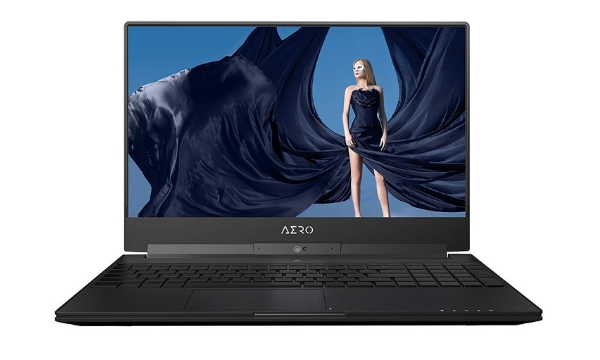
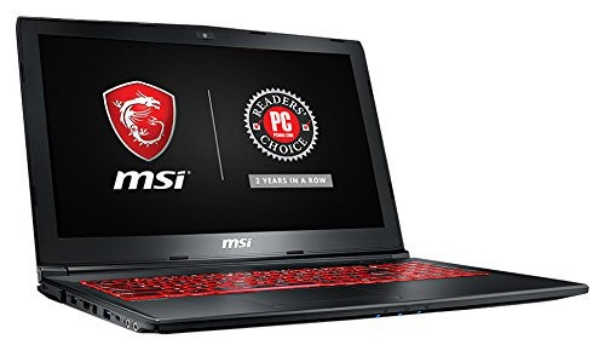


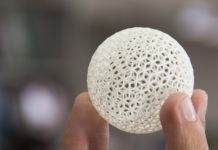










![Best Crochet Hooks for Beginners and Pros [2020 Update] best crochet books](https://www.awebtoknow.com/wp-content/uploads/2018/01/best-crochet-books-100x70.jpg)


![Best Laptop WiFi Adapters for a Reliable and Fast Internet Connection [2020 Update] best wifi adapter](https://www.awebtoknow.com/wp-content/uploads/2017/11/wifi-adapter-100x70.jpg)