Just like having a name, labels are critical in identifying, organizing and managing items in the office, business enterprise and even at home. Labelling can be done using markers, stickers, color codes and other methods. However, most of these labels won’t last for long and manually coming up with them is not only tiresome but also prone to inaccuracy. A better solution to improving efficiency and functionality at the workplace is investing in a label maker.
While a label maker may be seen as an insignificant tool to have, it’s one of the best way to help with organization and smooth running of things around the workplace and business. Label makers not only provide names for things, but also add lots of information that help improve safety and functionality. For better planning and scheduling, labels are important and will help everyone know where everything is. With proper labelling, there will be less waste and more productivity around the office.
When shopping for a label maker, you will come across different designs with various features. It’s important to identify the most ideal device to meet most if not all of your needs. To help with your selection, we have researched thoroughly and brought you a comprehensive review of the best label makers available in the market that will add value to your work place.
Best 10 Label Makers of 2020 Reviewed
1. DYMO LetraTag 100H Plus Label Maker
 Best Battery-Powered Label Maker
Best Battery-Powered Label Maker
Keep our home organized with this hand-held and easy to use label maker from industry experts, DYMO. It’s battery powered using four AAA batteries allowing you to move around as you generate labels. It’s packed with a wide range of colors which allows you to color code different items for easy identification. You can choose from five font styles and seven print styles that will meet most of your preferences. The eight box styles and one or two line printing add to the versatility that this device brings to labelling.
It comes in a user-friendly 13-letter LCD interface that displays all the fonts. To type the labels, the device comes with an ABC keyboard that helps with fast and accurate generation of labels. The keyboard includes a date stamp and 195 symbols for clarity. The label maker’s memory can store up to nine labels.
The package includes an LT paper label cassette that’s black on white in color and black on clear plastic label cassette. It also comes with a magnetic holder which will come in hand while filing on magnetic whiteboards or cabinets. There’s also a 2+1 warranty and instruction manual to guide in using the label maker.
Pros:
- User-friendly ABC keyboard
- Hand held for increased portability
- 13 letter LCD interface
Cons:
- Doesn’t include the 4 AAA batteries
- Print may fade quickly
- Labels don’t stick well on plastic
2. Brother P-touch PTD 600 Label Maker
 Best Label Maker with PC Connectivity
Best Label Maker with PC Connectivity
Create professional and accurate labels at the work place in a fast and fun way using the Brother P-Touch PTD 600 label maker. It has a compact design and features a full color display for beautiful and eye-catching labels. The backlit display updates in real time so that you can see what you are creating as you type and lets you format as you work. Better yet, the label maker automatically detects the color of the tape installed on the device so that you can visualize the label even before printing.
The P-Touch label maker can be connected to your PC using the device’s editor label design software. This connectivity allows you to create a wide range of labels since you can choose from available templates or customize yours from scratch. Since you can use the device on your PC, you have the option of adding logos and high-resolution bar codes to your labels. If you are not having a logo or QR code you can create your own using online tools such as designhill logo maker or QR code generator. Better yet, the device comes pre-loaded with 99 of the most commonly used labels which you can reprint to meet your labelling needs.
To personalize your labels, you can choose from the 14 fonts, 99 frames and over 600 symbols available on the device. To power the P-Touch, you can use 6 AAA batteries that’s not included in the package or an AC adapter. Since the color display has a back light, you can easily generate labels even when visibility is poor. The device works with a wide range of tapes that have a thin, clear film and can withstand grease and fading.
Pros
Pros:
- Connectable to the PC
- Over 600 symbols and 99 frames available
- Ability to view and format labels in real time
Cons:
- Doesn’t include batteries
- May waste label paper
- Confusing to switch between tapes
3. Brady BMP21-PLUS Handheld Label Printer
 Best Label Maker for Tough Conditions
Best Label Maker for Tough Conditions
The Brady BMP21-Plus Label Maker is a handy tool to have in your office and home to help improve organization. The hand held label printer is highly portable and can be moved from one place to the other. Its external construction is sturdily built using tough materials appropriate for tough surfaces. The label maker is ideal for labelling voice and data equipment such as cable flagging, fiber optic labelling, hardware labelling and other cable identification.
Better yet you can customize wire wraps and terminal block labels in a matter of seconds. With a print resolution of 203 dpi, the label maker will provide you with clear and long lasting labels. The device has over 70 label parts available and boasts of over one hundred symbols bringing versatility to your labelling process. The durable labelling tool has drop and lock technology that will make labeling cables extremely easy.
The device is powered using a long life Li-ION battery that you will have to purchase separately. It’s works with a strong adhesive that will hold on irregular surfaces and tough conditions. Speaking of tough, the device has successfully passed through shock and vibration testing meeting the MIL-STD-810G standards. It has superior resistance to chemicals making it a great addition to industries. The manufacturer promises between eight and ten years of durability which will ensure value for your money.
Pros:
- Ideal for tough and irregular surfaces
- Drop and lock printing technology
- Hand held for increased durability
Cons:
- Doesn’t include the Li-ION battery needed
- Not connectable to PCs
- Not compatible with any software
4. DYMO Rhino 4200 Label Maker
 Best Label Maker for Industries
Best Label Maker for Industries
Easily label all items in your industry using the DYMO Rhino 4200 that has been specially designed for use in an industrial setup. It comes with a complete QWERTY keyboard that lets you type quickly saving you time when labelling items. For convenience, it comes with ‘Hot Keys’ which are let you access shortcuts we creating labels such as wire wraps, breaker labels, Code 39 and 128 bar codes among other common industrial labels.
You can also quickly access the most commonly used symbols using the memory recall feature on the ‘Favorites’ key. You can also customize settings for given specific label formats using the ‘Custom’ key button. The device is compatible with several DYMO tapes such as ¼’’, 3/8’’ and ¾’’ industrial labels and works on a variety of colors.
It has a tough exterior which helps withstand damage from drops and heavy impact. The device has been tested and successfully met the ANSI/TIA/EIA-606-A labeling standards which ensures that you have a certified tool in your industry. The device is powered using an AC adapter which limits movement when labelling. It also has a sizeable LCD display with a back light that lets you view what you are typing even when visibility is poor.
Pros:
- QWERTY keyboard for convenient typing and formatting
- East to customize specific labels
- Compatible with a wide range of DYMO tapes
Cons:
- Not portable
- LCD screen could be larger
- Doesn’t include batteries
5. PUQU Q20 Thermal Label Maker
 Best Bluetooth Label Maker
Best Bluetooth Label Maker
Enjoy convenient and quality labeling by using the PUQU P20 that saves you valuable money and time. This thermal label maker doesn’t use up expensive ink since the thermal printing technology eliminates the need for expensive printing replacements that can be draining. The black and white output mode and 230dpi printing resolution provides you with clear labels that won’t fade with time. It has a printing speed of 10 to 35mm/s which will help you label items in a fast manner.
You can also connect quickly connect to your smartphone using the Bluetooth feature which allows access to wide variety of formats for your labels. The free PUQU printing app is also available and consistently supports Android and iOS. The device has a light weight and compact design that lets you take this printer everywhere you go. It’s built using sturdy and durable materials that will provide you with prolonged service.
The package includes an AC adapter as well to provide you with an alternative powering option. You will also get a rechargeable Lithium battery to power the device. The package also includes a label adjusting board and a free size label paper roll. The device comes with an 18 month warranty and easy to understand user manual.
Pros:
- Bluetooth connectivity
- Android and iOS support
- Thermal printing technology
Cons:
- Hard to rotate the text
- Feeding data maybe hectic at times
- Not all templates are available
6. DYMO LabelWriter 450 Label Writer
 Best Thermal Printing Label Maker
Best Thermal Printing Label Maker
Say goodbye to expensive ink and toners by embracing thermal label printing using the BYMO LabelWriter 450. This professional grade label maker is superb for your office since it helps you customize labels using graphics, bar codes and many other items. The device comes with the DYMO Labelling software which provides you with a wide range of options for customizing your labels. It prints 4 line standard address at the speed of 51 labels each minute.
The device is compatible with the Microsoft’s Windows 7 and later versions and MacBook’s OS X v10.8 which allows you to use popular programs on this applications. The LabelWriter 450 allows you hassle-free operation using label rolls that are easy to load which saves you time that would be spent manually loading sheets when using a printer.
The package includes a label starter roll, an adapter, a power cable, USB cable for connectivity and user guide to help you get started quickly. Embrace affordable and fast label printing using thermal technology by investing in the DYMO LabelWriter 450 today.
Pros:
- Uses affordable thermal printing technology
- Easy to load label rolls
- Compatible with Windows and MacBook’s OS
Cons:
- Not portable
- Can’t print different sizes at a go
- Download the right driver is hectic
7. DYMO Embossing Label Maker
 Best Label Maker for Scrap Booking
Best Label Maker for Scrap Booking
Are you a fan of scrap booking and DIY home projects? Then the DYMO Embossing Label Maker is a great tool to help create labels for all your crafts. It features a turn and click labeling system which makes the whole process fast and fun. Printing the labels is fun and cutting them is quick and convenient. Using the embossed labels, you can easily identify and organize your craft.
This hand held label maker boasts of a modern look and is highly portable. Its light in weight and lets you customize your labels. You can choose from the 49 available characters that include symbols, texts and numbers. The device comes 12 foot embossing tape already installed to kick start your labeling journey.It doesn’t require any batteries and can be placed conveniently on your work bench.
Pros:
- Ergonomic design with a modern look
- Turn and click labelling system
- Light and portable
Cons:
- Specialized for embossing only
- Limited number of characters
- May produce half-formed letters
8. MoTEX Embossing Label Maker
 Best Embossing Label Maker
Best Embossing Label Maker
Create high quality embossed labels using this South Korean label maker from MoTEX. It has an elaborate turn and click labeling system that will help you create great labels for your scrap book, DIY projects and photo album. The device doesn’t need a battery or electricity to operate and can be carried anywhere since it comes in a compact size.
You will have fun creating retro labels which will brighten up your projects. The wheel is white in color with clearly visible characters including letters and numbers. It’s easy to operate where you need to press down for the letters to emboss. It has a distinctive look and you will enjoy labeling your items using this device. The labels create have great adhesive and will remain in place for a long time.
The label maker is handy and ergonomically designed with a soft grip handle for pressing down the letters. The package includes one wheel and one tape while the refill tapes are readily available. It’s made of high grade plastic that will provide you with prolonged service.
Pros:
- Uses turn and click labelling system
- Great adhesive labels
- Doesn’t require batteries or electricity
Cons:
- Have to press hard to create the letters
- Hard to assemble and disassemble
- Delicate
9. Brother P-touch PTP750W Label Maker
 Best Wireless Label Maker
Best Wireless Label Maker
Here’s another great label maker from Brother, a reputable brand in the industry that’s loved for its high quality and modern products. One such product is the P-Touch PTP750W which is a wireless label printer that comes with Wi-Fi connectivity and lets you connect to NFC-enabled devices. With these modern features, you will have access to wide range of applications providing you with a variety of options for your labels. You can share your creations wirelessly or using the USB cable provided.
The PTP750W allows for multiple sources of power including electricity using an AC adapter, wireless charging or the use of a rechargeable battery that’s sold separately. You can use a wide range of characters, templates, fonts and symbols by connecting the device to your PC. You can install the P-Touch Editor 5 software which will bring versatility to your label creation process.
The device has a printing speed of up to 30mm per second which lets you create a large quantity of labels within a short period. The label generated is made up of six layers of materials which ensures that the sticker lasts for long without fading. The device lets you use a wide range of Brother tapes measuring up to 24mm. It comes in a compact size that can stand on your work desk.
Pros:
- Wireless connectivity
- Multiple sources of power
- Compatible with P-Touch printing software
Cons:
- Not compatible with regular AA batteries
- Wireless feature may drop after some time
- May waste tape
10. Brother P-touch PTD600VP Label Maker
Get to print labels in a dynamic and convenient manner using the P-Touch PTD600VP from Brother. The label maker has a full color graphic display that lets you view what you are typing in real time. It’s connectable to your personal computer allowing you to use the P-Touch Editor software. The software gives you access to lots of templates, fonts, letters and symbols that will help you create great labels.
For better management, you can personalize the labels using all the tools present on the device such as 14 fonts and over 600 symbols. It has an easy to type keyboard that has large keys and is angled for convenience when typing. It has fast printing speed and cuts the tape automatically which makes it great for large scale labeling especially in big work places and industries.
Better yet, it comes with a carrying case that helps you keep all the label making supplies organized in one place. The device works with a wide range of tapes from the TZe series which are reputable for having a thin and durable film which is resistant to elements such as water, grease and fading. The TZe labels that the device prints on also feature specialty tapes to create flexible markers for cables and even labels for scrap booking.
Pros:
- Connectable to PC
- Full color graphic display
- Includes a carrying case and power adapter
Cons:
- Plastic case could have a better design
- On the higher end of the price range
- TZe tapes are expensive
How to Choose the Best Label Maker: The Ultimate Buying Guide
Organization is key to the smooth running of an enterprise, office and home. One of the biggest sources of inefficiency and loss of precious man hours is looking for documents and other items which could have been organized in a better manner.
However, when everything is clearly and properly labelled, things run smoothly and productivity increases. Manually labeling items using your hands is time consuming and full of inaccuracies. By investing in a label maker, you will experience hassle-free generation of high quality and colorful labels.
Benefits of Labelling Items at Work or Home
Let’s explore some of the benefits of having a labelling system at the office or home;
- Regulatory Compliance – One of the OSHA requirements especially for industries is clear marking of all areas, items and tools used in the workplace. For increased safety, items such as hazardous chemicals need to be clearly labelled to prevent any accidents and promote proper handling of such substances.
- Tracking – Through labels, you can keep a proper record of all the items present at home or at the office. Through improved tracking, you can easily schedule maintenance checks and serialize every item for better planning
- Equipment labelling – With an advanced label maker, you can easily generate bar codes which will act as identity markers and improve efficiency.
- Easy location of equipment – When items are properly labelled, they are easier and faster to locate. Such visibility is important especially for safety equipment such as fire equipment and exit areas.
- Organization – An obvious benefit of labelling is improved organization since employees will know where each item is using the labels. To supplement the labels, you can add pictures and other graphics for easy identification using a quick glance.
- Ownership – While you expect employees to respect all items belonging to the company, labels are a great way of marking items as proof of ownership. Labelled items are less prone to theft since stealing a clearly marked item raises questions of ownership.
Types of Labels
Before delving further into the generation of labels, let’s look at some of the common types of labels that you will come across. They include;
- Dry Peel labels – These are labels that use a temporary adhesive and be quickly peeled away from products or packages. They are commonly used on coupons or to label items that come with instructions.
- Fold Out Labels – These are labels that open up to provide additional information and are used to add to existing information in a given package.
- Specialty Labels – They often have a die-cut shape and are unique to the item that they are labelling.
- Prime Labels –These are usually the primary labels in any packaging and feature a wide variety of enhancements and formats.
Types of Label Makers
- Daisy Wheel Printers – These type of label makers use a small wheel for each of the characters which can be rotated to correctly mark each pin. They are purely manual and don’t require batteries or electricity to operate.
- Direct Thermal Printers – The label maker uses thermal printing technology which saves you money since it doesn’t require replacement ink or toners. They produce sharp images and clear graphics. Thermal heat is used to set characters, symbols and letters on special thermal paper or tape.
- Ink Jet Label Makers – Labels are created by spraying ink droplets using a nozzle on the tape.
- Laser Label Makers – These use a laser beam that creates an image on the tape. While the graphics are amazing, they tend to waste a lot of tape and easily jam when not handled right.
Factors to Consider When Buying a Label Maker
Here are several considerations before settling on a particular label maker and adding it to your work place.
Printing Technology – You will come across traditional labeling equipment especially for embossing which are not only slow but also hectic to use. Most of the modern label makers use thermal printing technology which is fast and affordable since it doesn’t require any ink or expensive toners. Better yet, your labels don’t have to be the conventional black and white color but can have colorful font and graphics.
Operation – Generating a label doesn’t have to be slow and complicated. Label makers that come with features such as a QWERTY keyboard make typing and formatting easy which simplifies the label creation process. Some may have shortcut keys for commonly used symbols and fonts. Ability to easily customize your labels is a great way to create functional labels.
Connectivity – Modern label makers allow you connect to your personal computer or smartphone which gives you access to a wide range of options for creating your labels. Some of the devices come with editing software that you can install and use to access popular templates, fonts and other formatting styles. Connection options such Bluetooth and USB cabling allow you to share labels remotely which enriches the label making process.
Source of Power – The two common power output modes for label makers is through an AC adapter or using batteries. Some devices may have the option to use both and it depends on your preference. In set up where you won’t be using the label maker all the time, avoid battery-powered devices since the batteries may deteriorate fast.
Memory Recall – This is an important feature to have on a label maker since it saves popular formats for commonly generated labels. Storing frequently used label designs into memory saves you the hassle of having to generate a label from scratch.
Fonts and Formatting Styles – Consider the available options when it comes to fonts, formatting styles, symbols, characters, letters and graphics. Your labels don’t have to be boring and plain since a little color, pictures and logos add to the appeal of the logo.
Printing Speed – For large scale label making, you may need to go for a label maker that has a high printing speed which saves time and gives you value for money.
Label Materials -You need to consider whether the device uses readily available printing materials such as high quality tape. Are the materials recommended for use by the device resistant to harsh elements such as grease, fading, chemicals, water and temperature variations? For specialty labels, does the printer allow printing on special types of tape?
Label Width – The device that you settle for needs to accommodate the width of the label that you want to generate. Narrow labels with a width of 3.5mm don’t need a complicated label maker but for labels with a width of a one inch, you may need to go for a device designed for large scale label printing.
Other Features – There are other bells and whistles which add to your label making process such an automatic tape cutting which brings convenience and an LCD screen that allows you to view what you are typing. Of course, these extras add to the cost of the label maker and may not be a must when working on a limited budget.
Conclusion
Proper labeling of items will go a long a way in achieving productivity and efficiency at the work place. Invest in a high quality label maker and watch as functionality and organization greatly improve in your enterprise. We hope that our comprehensive review of the best label makers has provided you with valuable insight on all things labels. Embrace fun graphics and fonts when labeling as this will go a long way in the usefulness of your labels.



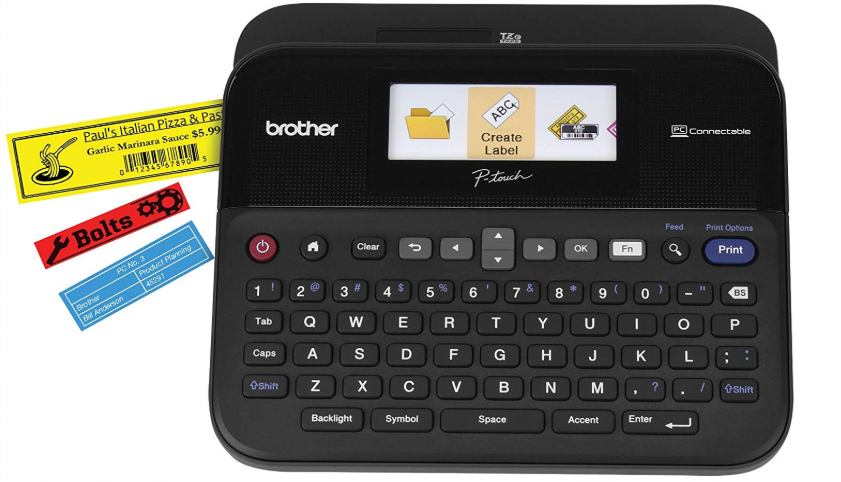



















![Best Crochet Hooks for Beginners and Pros [2020 Update] best crochet books](https://www.awebtoknow.com/wp-content/uploads/2018/01/best-crochet-books-100x70.jpg)


