If your laptop’s Wi-Fi has broken down or doesn’t seem to work right, we understand the kind of depression you might go into. Accessing the internet is vital, but when you have to connect your ethernet and get restricted to your couch just to stream your favorite videos or play an online game with your machine, it’s just outright boring and frustrating. Before you think about dumping the laptop and getting yourself a new one, there’s a solution that can work for you. We are talking about a Wi-Fi adapter.
You see a Wi-Fi adapter comes as a simple USB card that allows you to capture Wi-Fi signals. Not only does it breathe new life to your machine, but it also boosts poor Wi-Fi reception, guaranteeing you fast internet connections.
But remember, there are so many options out there, some of which will only get you stressed than before. Instead of buying something that will only slow down your internet connection or breakdown in a few weeks, consider doing some background research to determine a good model. But hey! That’s why we are here — we have done the research for you, presenting to you some of the best laptop WiFi adapters to suit your wireless connectivity needs.
Top 10 Laptop Wi-Fi Adapters of 2020 Reviewed
1. Panda 300Mbps Wireless N USB Adapter
If you want something small but powerful that will work with your 2.4GHz wireless N or G router, then you might want to get the Panda 300Mbps Wireless N USB Adapter.
It works well with multiple operating systems including Windows Vista, certain versions of Ubuntu, Mint, Fedora, and CentOS.
Pros:
- Portable
- Excellent tech support
- Quick setup
Cons:
- Uses only one frequency band (2.4GHz)
- 1-year limited warranty
- Can get really hot
2. NETGEAR AC1200 Wi-Fi USB Adapter
NETGEAR’s A6210-100PAS can give you a strong and stable internet connection anywhere with its high-gain antennas and beamforming+ technology. But that’s not what makes it so unique. While it provides you with faster access using a USB 3.0 connection, it is also compatible with USB 2.0.
It works with the latest 11ac WiFi devices but it can also be used to connect to 802.11 a/b/g/n routers. If you’ve got an old laptop and plan on buying a new one, then this is the WiFi adapter for you.
Pros:
- Backward compatible
- Fast speed, steady connection
- Excellent customer service
Cons:
- It’s pretty big
- The NETGEAR genie App isn’t that great
- Setup can be a pain (driver issues)
3. ASUS USB-AC68 Dual-Band AC1900
The ASUS USB-AC68 is a dual-band AC1900 Wi-Fi adapter that can reach up to 600Mbps on 2.4GHz networks and blazing speed of 1300Mbps on 5Ghz. It also features two 3-position external antennas along with internal antennas for longer range/coverage.
The best thing about these antennas is the fact that you can fold them – open for better reception and closed for portability. It has a USB 3.0 connection as well as a cradle that allows you to place it in an optimized location.
Pros:
- Works well with Linux/Ubuntu
- Great speed and reliable connection every time
- Extended coverage
Cons:
- Setup can be a bit difficult
- Poor tech support
- Can get hot
4. TP-LINK AC1300 Wireless Wi-Fi USB 3.0 Adapter
In this price range, TP-Link’s Archer T4U V2 is one of your best options. This ultra-fast Wi-Fi adapter can reach up to 1300 Mbps wireless speed with 802.11ac. This means that you can reach speeds up to 400Mbps over the 2.4Ghz band and up to 867Mbps on a 5Ghz network.
It connects to a USB 3.0 port and comes with a USB extension cable for added flexibility. Like our first pick, this UBS WiFi adapter allows you to switch between the dual bands for an improved connection. And the Omni-directional antennas allow for better reception.
Pros:
- Comes with an extension cable for added flexibility
- Free lifetime support
- Compatible with multiple operating systems including Linux
Cons:
- Connections drop quite a bit
- Some users have found it difficult to set up
- Can run hot
5. Asus (USB-AC56) Dual-band Wireless-AC1300 USB 3.0 Wi-Fi Adapter
The Asus USB-AC56 is a dual-band wireless router that can reach up to 1300 Mbps. It features a USB 3.0 port, backward compatibility, an external high-gain antenna, and AiRadar technology.
The last one is perfect for increasing the area of coverage, the amount of data throughput speed, and the reliability of the connection. It does this by detecting wireless router locations and focusing in their direction for the best connection strength. As an added bonus, the adapter comes with a desktop cradle for added flexibility and optimized positioning.
Pros:
- Desktop cradle and 3-foot USB cable
- Lightning-fast speeds
- Excellent file transfer rates
Cons:
- Buggy software, driver issues
- Some users have experienced USB disconnections
- Requires a reboot (unplug and replug) when waking your laptop from sleep
6. D-Link Systems AC1900 Ultra Wi-Fi USB 3.0 Adapter (DWA-192)
This is the perfect choice if you have a big home and need to cover longer distances between your laptop and your router. D-Link is a well-known brand, having released reliable wireless products for years. And the DWA-192 is no different. Aside from offering a reliable internet connection, you also get the best range and speed.
In theory, it can reach speeds of up to 600Mbps on a 2.4GHz network and up to 1300Mbps on a 5GHz network. File transfers will be a breeze on this baby.
Pros:
- Long-range and high-speed internet
- Fast setup
- Unique spherical design (Death Star lookalike)
Cons:
- Some users have experienced frequent disconnections
- Poor customer service
- Durability issues
7. Edimax EW-7811Un 150Mbps 11n Wi-Fi USB Adapter
This tiny USB Wi-Fi adapter is cheap (only $8!) and may seem “old” compared to what is currently being offered online. After all, it can only support up to 150Mbps over 802.11n (backward compatible with 802.11b/g devices). But that’s not where its strength lies.
If you have an old laptop that requires a better Wi-Fi connection and you’re not willing to spend a lot, then this is your best bet. Not only will it work with your old laptop, but it’s also a plug-and-play device. Something that a lot of the newer Wi-Fi adapters cannot offer yet.
Pros:
- Really cheap
- Portable size
- Excellent tech support
Cons:
- Runs hot to the touch
- Disconnects on sleep and may require a reboot
- The range is not great
8. TP-Link Archer T1U Wireless Nano USB Adapter (AC450)
If you’re the traveling kind, then you’ll need a Wi-Fi adapter that’s incredibly portable. And what’s more portable than a Wireless Nano USB Adapter? This one from TP-Link is a favorite of ours for several reasons. It’s a plug-it-and-forget-it’s-even-there kind of device. You never have to worry about bumping it into anything, especially when you’re transporting your laptop from one table to the next.
It can reach wireless data transmission rates of up to 433Mbps. It is backward compatible with 802.11a/n and uses 802.11ac standard. And it is also compatible with a lot of operating systems including Windows XP up to Windows 10, Mac OS X 10.7-10.10, and Linux Kernel Versions 2.6-3.16. It offers unlimited 24/7 technical support and a 2-year warranty!
Pros:
- Really small size doesn’t block adjacent USB ports
- Unlimited 24/7 technical support
- Excellent signal strength
Cons:
- Works better when plugged in a USB 2.0 port
- Utilizes 5GHz only
- Not as compatible with Linux as claimed
9. Alfa Long-Range Dual-Band AC1200 Wireless USB 3.0 Wi-Fi Adapter
If you want blistering speeds of up to 867 Mbps even with the faintest of signals, then the Alfa Long-Range Dual-Band AC1200 Wireless Adapter is for you.
It comes with removable 5dBi Rubber Duck Antennas so if you need to boost your signal and range, even more, you can get antenna upgrades and attach it to the RP-SMA female antenna port.
Pros:
- Great product software
- Removable antennas can be upgraded
- Really long range
Cons:
- Hard to find drivers online
- The extension cable is not USB 3.0 compatible
- Some users have experienced dropped connections
10. TP-Link AC600 Wireless High Gain Dual Band USB Adapter (Archer T2UH)
TP-LINK’s Archer T2UH features a removable 4 dbi omnidirectional antenna and has a maximum speed of 150Mbps over the 2.4Ghz band and 433 Mbps on a 5Ghz network. It also comes with an extension cable that’s 3 feet long for additional flexibility and optimal reception.
Unlike some other Wi-Fi adapters we’ve reviewed, this one is quite easy to set up unless you’re using Linux which isn’t compatible with the current version of this device.
Pros:
- Strong signal, steady connection
- Long extension cable
- Easy setup
Cons:
- Difficult to set up with a Linux device
- Cable uses USB 2.0
- Some users have found that it was not compatible with Mac devices
Choosing The Best Laptop WI-FI Adapter – The Ultimate Buying Guide
There’s nothing more frustrating than slow internet… except for no internet, of course. If you’ve been experiencing this problem with your laptop, then it’s time you upgraded. And no, we’re not talking about buying a new laptop. We’re talking about getting an external laptop Wi-Fi adapter that will boost your router’s signal and ensure a fast and reliable connection whenever you need it.
So, how does one go about choosing the best Wi-Fi adapter? Well, let’s take it a step at a time, shall we?
What kind of Wi-Fi Adapter do You Need?
Do you need one that uses the current wireless standard – 802.11ac? Or do you require something that will work with an 802.11n device? The wireless protocol used by your router should be the same as what your USB Wi-Fi adapter supports. Or, at the very least, it should be compatible. If you have an old 802.11a router, you will have to make sure that your adapter is backward compatible. Otherwise, it won’t work. One of our picks, NETGEAR AC1200 Wi-Fi USB Adapter, is compatible with 802.11 a/b/g/n routers.
In addition, the wireless protocol of a router and adapter helps determine the maximum signal range that can be reached. For example, an 802.11ac device can reach up to 150 feet indoors and 300 feet outdoors on a 2.4Ghz network. Older models can only reach a third of this distance. This means that the larger area of coverage you need (read: the bigger the house you have), the more current your wireless protocol should be.
What Generation USB Port does the Device Plug into?
You may have heard about USB 2.0 and 3.0 ports. What these two types of ports determine is how fast the data transfer rate will be. Theoretically, the max speed for USB 2.0 is 60MB/s. If your router has a max speed equal to or lower than this transfer rate, then you don’t need a USB 3.0 device (which has a max speed of 640M/Bs).
But if you have an 802.11ac router and an internet speed of 1 Gb/s, then you need to look for a device that uses USB 3.0. Or, if you regularly do large file transfers over LAN, then the USB 3.0 is your best bet. You might have noticed that a lot of our picks use the USB 3.0 port such as TP-LINK AC1300 Wireless Wi-Fi USB 3.0 Adapter and Asus (USB-AC56) Dual-band Wireless-AC1300 USB 3.0 Wi-Fi Adapter.
Do You Need A Device with an Antenna?
Not all laptop Wi-Fi adapters are created equal. A device that features an external antenna isn’t necessarily going to be better than one that has internal ones. But if there are going to be walls and floors between you and your router, you may want to get one that has a high-gain antenna or two. Even better, you might be interested in buying a device that has removable antennas so you can easily upgrade your signal strength if needed. Get a good antenna – not an outdoor TV antenna– but one built for Wi-Fi adapters.
Some good examples of an adapter with these features include the Alfa Long-Range Dual-Band AC1200 Wireless USB 3.0 Wi-Fi Adapter. Of course, external antennas decrease a device’s portability. Even when folded, these “limbs” make the device bulky and easily bumped.
Is the Adapter Compatible with Your Laptop’s OS?
After everything has been settled to your satisfaction, the last thing (but by no means the list) you should look at is what operating systems do they support. Getting a bestselling Wi-Fi adapter isn’t going to do you any good if it won’t install on your laptop. Also, make sure that you know where to find the drivers of your device to make setup easier.
Having a laptop Wi-Fi adapter is the perfect solution for those who wish for a reliable and fast internet connection at a really affordable price. You just have to know what to look for.
Conclusion
You have been searching for the best laptop Wi-Fi adapter for a while and now it is time to choose one. In the reviews above, we carefully picked the products to expose you to some of the best devices on the market.
Surely, there must be one that most interests you. In addition to the product descriptions, their pros, and cons, the buying guide will help you make the right decision. In all of that, you should be guided by your personal preferences.












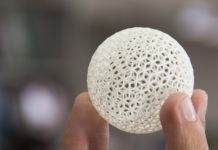










![Best Crochet Hooks for Beginners and Pros [2020 Update] best crochet books](https://www.awebtoknow.com/wp-content/uploads/2018/01/best-crochet-books-100x70.jpg)


