There’s nothing better than coming home to a cozy, warm house, right? Well, it would be if the energy costs wouldn’t get so high. Fortunately, technology has made it possible for you to be welcomed by the warmth without having to worry about your energy bill. We’re talking about smart home thermostats.
Not only will you be able to control your thermostat from anywhere in the world, but a good smart home thermostat may also be able to learn your behavior and make sure that your home is never wasting energy when you aren’t there to enjoy it. If you want to install a smart home thermostat in your home, we’ve got just the list to help.
Top 10 Smart Home Thermostats Of 2020 Reviewed
1. Honeywell Smart Wi-Fi 7 Day Programmable Color Touch Thermostat
 Smart Home Thermostat For Heat Pump
Smart Home Thermostat For Heat Pump
In a smart thermostat world filled with mostly black and white screens, the display of the Honeywell Wi-Fi Smart Thermostat is a sight for sore eyes. It features an easy-to-read customizable color touchscreen that allows you to choose what color you want to use in the high-definition display. You can choose what matches your mood, your decor, etc.
The screen displays the outdoor temperature and humidity, indoor temp and humidity, the temperature you set it at, and the status of the device. You can even see immediately with a glance if the device is following the schedule you set or is on hold until a certain time. This little device can be used to program temperature for an office or a home.
The device makes use of Smart Response Technology which enables it to learn the heating and cooling cycle times of your system so that it can reach the exact temperature at the right time; energy isn’t wasted. You can also receive extreme temperature alerts as well as filter change reminders through your app.
Pros:
- Customizable color display
- Status report
- Smart Response technology
Cons:
- Requires C-wire
- Does not work with heat pumps with electric baseboard heat (120-240 volts)
- Some reports of the unit breaking down within a year or two after purchase
2. Ecobee3 lite Smart Thermostat
 Smart Home Thermostat for the Money
Smart Home Thermostat for the Money
If you don’t want to pay for the built-in Alexa Voice Service that’s featured in the Ecobee4, then you can opt for its older sibling – the Ecobee3 Lite. Aside from missing the built-in Alexa feature, this device does not come with its own temperature sensor. But you can buy one (or more) and pair it (them) with your Ecobee3 Lite.
The device works with Amazon Echo, Apple HomeKit, Samsung SmartThings, Wink, and IFTTT. And like the other Ecobee, it comes with a Power Extender Kit that you can use if you don’t have a C-wire. This device is a crowd-favorite because it’s easy to install, easy to use, and looks really good.
Pros:
- Comes with a Power Extender Kit
- Works with Amazon Echo, Apple HomeKit, Samsung SmartThings, Wink, and IFTTT
- Works with room sensors (sold separately)
Cons:
- Connectivity issues for some users
- No geofencing
- It does not control dehumidifiers, vents, etc.
3. Emerson Sensi Touch Wi-Fi Thermostat
 Smart Home Thermostat For Heat Pump
Smart Home Thermostat For Heat Pump
The Emerson Sensi Touch Wi-Fi Thermostat is the slightly more advanced version of our #3 pick, the Emerson Sensi Smart. It has the same features such as compatibility with several smart home platforms such as Apple HomeKit, Google Home, and Wink. It also works with Google Assistant and Alexa. Like the Sensi Smart, installation is so easy with this device. You are walked through step by step by the app.
This device also has geofencing and 7-day flexible scheduling capabilities. What sets this apart from its sibling is the Auto mode where the thermostat switches between heating and cooling to maintain your desired temp. Also, the keypad lockout feature ensures that thermostat wars by unauthorized parties like your kids are never going to happen.
However, the device requires your home to have c-wire installed. And there are some routers that are incompatible with this device. Plus, the display screen goes to sleep after 10 seconds of inactivity and you need to touch the screen to wake it up again.
Pros:
- Keypad lockout feature
- Auto mode
- Works with many smart home networks
Cons:
- C-wire required
- Some routers are incompatible
- The screen goes to “sleep” after 15 seconds of inactivity
4. Ecobee4 Thermostat with Sensor
 Smart Home Thermostat For Multiple Zones
Smart Home Thermostat For Multiple Zones
The Ecobee4 is everything you’ll ever want in a smart thermometer. It looks cool with its slick touchscreen interface. It makes use of a room sensor (you get one free) to ensure that your room is at the right temperature. You can control the thermostat using your Android and iOS devices which includes your Apple Watch. It’s easy to set up. And it works with a lot of smart home systems such as HomeKit, Apple HomeKit, Google Assistant, Samsung SmartThings, Logitech, Wink, and IFTTT.
But that’s not all. This thermostat comes with a built-in Amazon Alexa Voice Service. You can ask your Ecobee4 to set a timer, adjust the temperature, tell you a joke, etc. And you can do this from across the room because the device uses far-field voice recognition. If you and your family spend most of your time in different rooms around the house, you can buy additional room sensors and place them in these rooms so you all feel comfortable where you are.
However, its Alexa capabilities aren’t equal yet to other Alexa devices like the Echo. The microphone isn’t as good as the Echo’s too. And if you turn Alexa off, you turn on a red light that won’t turn off unless you switch Alexa back on.
Pros:
- Easy installation and setup
- Works with many smart home systems
- Can add extra sensors (comes with 1 free)
Cons:
- Limited Alexa capabilities
- Weak microphone
- Can’t change wake word; it’s just “Alexa”
5. Nest Learning Thermostat
 Smart Home Thermostat For Heat Pump
Smart Home Thermostat For Heat Pump
This is the 3rd generation Nest Learning Thermostat. It comes in four colors: Copper, Stainless Steel, Black, and White. It has a Farsight display which allows you to see the display from across the room by lighting up when it senses you coming. Aside from that, this display can show you the temperature, weather, or time – whichever you prefer. It can also turn red when the thermostat is heating and blue when it’s cooling so you always know what you’re system is doing. This is Energy Star certified so you may be eligible for a rebate with your energy company.
We love the fact that you get an Energy History feature in the Nest app so you see your energy consumption with an in-depth explanation. The Nest Learning Thermostat doesn’t require you to create a schedule because you can choose the Auto-Schedule feature where Nest observes your patterns and adjusts accordingly. It does work with Amazon Alexa for voice control but you need to buy the Alexa device to use this feature. Unlike the Ecobee4, this only has a digital display and does not make use of remote sensors.
Pros:
- Easy installation
- Farsight display
- Energy Star certified
Cons:
- Requires you to buy an Alexa device to use Alexa for voice control
- Does not use remote sensors
- Poor customer service
6. Emerson Thermostats Sensi Smart Thermostat
 Smart Home Thermostat For Heat Pump
Smart Home Thermostat For Heat Pump
Emerson’s Sensi Thermostat is another Alexa compatible product. It also works with Google Assistant, Google Home, and Wink smart home platforms. This thermostat features a 7-day flexible schedule as well as geofencing capabilities. Though the latter is still in beta testing. It can be installed without a C-wire but it will depend on the type of HVAC system you have.
The thermostat makes use of actual buttons on the interface instead of a touch screen but that’s to be expected for the affordability of the device. What we do love is the fact that installation is made easy due to the intuitive app that guides you step by step until you’re done. This is a good choice for those who want a basic smart thermostat without a lot of the bells and whistles.
However, make sure that your router is compatible with the thermostat. Some users have had issues with the connectivity of their thermostats only to find out they have an incompatible router. Also, the backplate for installation is not included.
Pros:
- Works with Amazon Alexa
- Easy installation
- Geofencing capabilities
Cons:
- Not compatible with some routers
- C-wire is required for some HVAC systems
- The backplate is not included
7. GoControl Thermostat
 Smart Home Thermostat For Heat Pump
Smart Home Thermostat For Heat Pump
The GoControl Z-Wave Thermostat is made by Nortek and is compatible with Z-Wave hubs, 2GIG GoControl security system, Alarm.com, Telguard, and Uplink systems. It also works with Alexa but you need an Alexa device plus a hub in order for this feature to be used.
This device requires a c-wire for installation but it also can run on batteries (4 AA batteries included) if you don’t have the c-wire. The batteries only need changing around once a year. You can use this on standard HVAC systems with 2-stage heat & 2-stage cool and on heat pump HVAC systems with 3-stage heat & 2-stage cool.
However, you can’t do 7-day scheduling directly on the device. Also, several users have reported that the device freezes up; you need to reboot the device to get it back to normal.
Pros:
- Can run on batteries if no c-wire installed
- Easy to use
- Compatible with Alexa, Google Home, and 2GIG GoControl security system
Cons:
- Requires a Z-Wave hub to work with Alexa, Google Home, etc.
- Can’t create a schedule directly on the device
- Reports of the software freezing up
8. Honeywell Lyric T5
 Smart Home Thermostat For Heat Pump
Smart Home Thermostat For Heat Pump
If you’re on a strict budget but you’d really like a smart home thermostat, then the Honeywell Lyric T5 is your best bet. This is one of the most affordable smart thermostats on the market today. But that doesn’t mean that it isn’t as good as some of the more expensive ones. This thermostat is Energy Star certified so you may be eligible for a rebate. It can be programmed according to your schedule (7-day flexible scheduling) or automatically adjust heating and cooling based on your location due to its geofencing capabilities.
It works with Apple HomeKit and Amazon Alexa. And it uses Adaptive Recovery technology which means that it learns how long it takes for your system to reach the desired temperature and uses that data to ensure you always get the right temp when you want it. You even get smart alerts for extreme temperatures or filter changes.
However, this device does need a c-wire for installation. Also, geofencing requires you to keep the Lyric app running, even in just the background which means your battery runs out faster. Plus, installation isn’t always easy as some owners have found out.
Pros:
- Adaptive Recovery technology
- Energy Star certified
- Geofencing capabilities
Cons:
- Needs c-wire for installation
- You need to run the Lyric app constantly if you wish to use geofencing feature
- A few complaints regarding the difficulty of installation
9. First Alert Onelink Wi-Fi Touchscreen Smart Thermostat
 Smart Home Thermostat For Heat Pump
Smart Home Thermostat For Heat Pump
The First Alert Onelink Wi-Fi Touchscreen Smart Thermostat features a full-color touchscreen that allows you to customize the wallpaper background of your device. You can upload family photos or use one of several preset themes to give your thermostat more of a pizazz.
This has the dual-zone capability as well as the ability to receive messages from the mobile app and display it on the home screen of the thermostat. You can also see your energy usage history for the past 7 days. Plus, the device alerts you through email if the thermostat goes beyond or below the threshold you set. And unlike some of our other picks, this device can be given a personal name. And if you don’t want anyone else messing with your settings, you can choose to have the screen automatically lock a few minutes after it was last touched. Plus, you get to see the outdoor temperature and a 3-day weather forecast on the display.
However, it is as expensive as the Nest Learning Thermostat but lacks a lot of the high-end features such as compatibility with smart home platforms such as Apple HomeKit and learning capability.
Pros:
- Can receive text messages from the app and display on the home screen
- Personalized name
- Energy usage history for the past week
Cons:
- Expensive
- Lacks features of similarly priced models
10. Honeywell Wi-Fi 7-Day Programmable Thermostat
 Smart Home Thermostat For Heat Pump
Smart Home Thermostat For Heat Pump
If you aren’t ready for a full-fledged smart home thermostat but would like the convenience of being able to control your device anywhere in the world, then you can dip your toe with this Honeywell model. This device allows you to program a schedule for 7 days at different times throughout the day. It also allows you to control the thermostat using your smartphone, tablet, or computer. And it works with Alexa, Google Assistant, Samsung SmartThings, IFTTT, Yonomi, Wink, and Stringify.
However, you’ll need to purchase the corresponding device (i.e. Echo for Alexa) separately. Also, Alexa has limited capabilities and you’ll need a c-wire for this installation.
Pros:
- Very affordable
- 7-day flexible programming
- Compatible with Alexa, Google Assist, etc.
Cons:
- Limited Alexa and Google Assistant capabilities
- Requires c-wire for installation
- Need a separate device for using smart home platforms such as the Echo
Choosing The Best Smart Home Thermostat – The Ultimate Buying Guide
Most US homes have a thermostat that allows them to regulate the temperature inside the house. A traditional thermostat allows you to turn up the heat when you’re inside and turn it down when you’re going out so energy is not wasted. Of course, when you get home, you’ll have to turn it up again and then wait until the heat kicks in.
Some have programmable thermostats that you can configure to follow a general schedule for your comings and goings on weekdays and weekends. But, according to a study conducted in 2015, around 40% of owners of programmable thermostats didn’t use the features of this type of thermostat; they just use it as a manual thermostat. And then there are the smart home thermostats. These babies allow you to control the temperatures of each room in your home from anywhere in the world and reduce your energy bills.
Obviously, these are the best kind to have. And if you’re reading this, you probably already are in the market for a smart home thermostat. However, there is quite a number to choose from. How do you know which one’s the smartest? Do you even need something that smart? And what exactly does this thermostat do that helps lessen energy costs? More importantly, is it going to work inside your home? All tough questions, to be sure. Fortunately, we’ve got just the guide that will answer them.
What makes A Home Thermostat Smart?
The general consensus is, a smart home thermostat should help you monitor and control the temperature inside your house from anywhere as long as you have wifi and a laptop, a smartphone, or a tablet. But that’s not all.
A smart thermostat may also have humidity sensors, monitoring the humidity outside and inside your home. It can learn your schedule by observing your pattern – when you’re home when you’re usually out – and then adjust the temperature accordingly. It may have sensors that will detect your presence in the home or your nearness to the home and turn up the heat so you are able to come home to a warm house. Some provide you email alerts, power consumption reports, and energy-saving tips. And those on the top of the food chain of smart home thermostats can not only do all of that, but it can also work with Google’s Assistant, Amazon’s Alexa, or Apple’s HomeKit/Siri.
Are there Different Types of Smart Home Thermostats?
Yes, there are actually. The first type of smart thermostats is the ones that use algorithmic-based learning. This is similar to traditional programmable models where you can input a general schedule for the thermostat to follow. But, in addition, this type of smart thermostat can learn your habits over time and automatically adjust the temperature based on your changing patterns. The Nest Learning Thermostat makes use of this technology to help you save on energy costs.
Then there’s the smart home thermostat that makes use of the geofencing feature of your smartphone. In case you’re not familiar with this feature, let us explain.
A Geofence: This is basically a virtual perimeter you create around your smartphone or other device using GPS signals. With a smart thermostat that makes use of this technology, you don’t need to create a schedule because the geofencing feature will allow you to alert the thermostat on whether you’re near home or away. When you enter this perimeter, the smart thermostat can start Home mode so that the house is warm and cozy once you step through the door. The main benefit of this learning technology is that you can have a flexible schedule.
However, geofencing requires everyone inside the home to possess a smartphone AND carry it with them everywhere. Also, models in this category have to be set manually to turn down the heat at night; it cannot be scheduled to turn down every night. Also, lots of users complain that this feature tends to drain the batteries of their phones. This also isn’t ideal if you work near your home or plan to do several errands near the house, your phone can trigger the Home mode when you’re actually away. The Emerson Thermostats Sensi Smart Thermostat has geofencing capabilities.
Some smart thermostats use remote sensors – motion and proximity – in order to detect when you’re near and start heating the house. If you don’t cross the motion sensor for a certain period of time, it will assume you’re away and switch to away mode. With this kind, you’ll need to make sure to install the remote sensor in the part of the house that has the heaviest traffic to ensure accuracy.
However, if you’re sick in bed and have not been crossing within the range of the sensors, then there’s a good chance the thermostat will think you’re out and go into away mode. You’ll need to manually adjust the temperature just to inform the device that you are, in fact, right there. Keep in mind that while some smart thermostats like the Ecobee4 Thermostat with Sensor are sold with a sensor, some like the Ecobee3 lite Smart Thermostat does not. If you wish to use the device with sensors, you’ll have to purchase them separately.
What Other Factors Should I Consider?
Compatibility
There are different HVAC systems and, unfortunately, not all smart thermostats support all types of HVAC systems. Make sure that your existing HVAC system is compatible with your chosen model.
C-Wire
The C-wire, also known as the common wire, provides continuous power to a device. Smart thermostats require constant power because of its display and WiFi features. Some models claim not to require this feature. However, it only means that it will get power from your HVAC system by pulsing the heating circuit in short bursts to pull power.
However, this may cause damage to your furnace because it causes it to turn on and then off immediately. If you don’t have a c-wire installed, choose a model like the Ecobee3 lite Smart Thermostat which comes with an adapter that enables you to add a c-wire to your HVAC system. Or, you can have a c-wire installed by a professional which may cost you around $150 or more.
Clear Display Screen
You want to be able to read the status display at any time of the day. Some models like the Emerson Sensi Touch Wi-Fi Thermostat has a display that goes to sleep after a few seconds of inactivity. Others like the Honeywell Smart Wi-Fi 7 Day Programmable Color Touch Thermostat allows you to customize the color of your display screen.
Intuitive Controls
While there is a learning curve to learn how to effectively use your thermostat to save energy and money, it’s still important that you don’t spend a lot of time figuring out how to operate the thermostat.
What about the Price? How much is A Smart Thermostat going to Set me back?
In general, you’re going to spend around $130 to $250 for a good smart thermostat. Naturally, paying more will mean that it has more features, better quality, and is compatible with a lot of HVAC systems.
If you are looking to control the temperatures in your home, you need to consider saving money without making many sacrifices. A smart thermostat ensures you keep your home warm or cool when needed. It may not keep your outdoors warm during the cold season, but it will definitely help you keep the inside cozy!


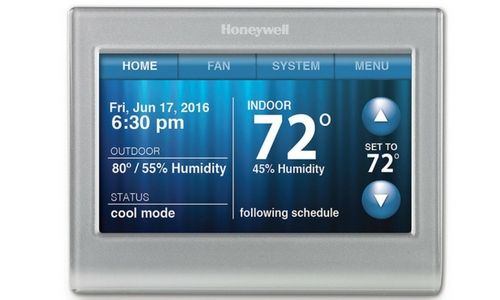





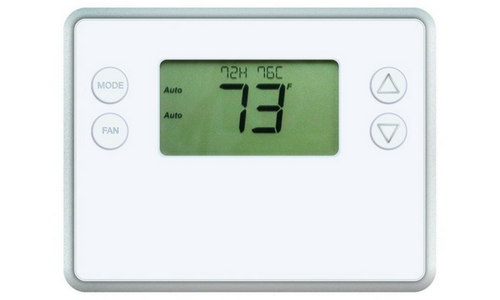














![Best Crochet Hooks for Beginners and Pros [2020 Update] best crochet books](https://www.awebtoknow.com/wp-content/uploads/2018/01/best-crochet-books-100x70.jpg)

![Best Slow Cookers for Delicious Well Cooked Meals [2020 Update] best slow cookers](https://www.awebtoknow.com/wp-content/uploads/2017/08/best-slow-cookers-100x70.jpg)
