There come those moments when you want to peek on your little one napping. So you silently tiptoe into the room, but then that one small mistake wakes them up. Now, a baby monitor will help avoid all this. It acts like those extra pair of angel eyes watching over your baby when you are not around.
Baby monitors today come with many different added specifications which make the whole process even more convenient. The best of the kind are wireless, with both audio and video monitors and are armed with larger capacity batteries to hold for longer periods. They also have other special features such as temperature sensors to maintain the ideal conditions for your baby and night vision, so you won’t have to turn the lights on to see your baby.
That said, like all baby-related products, such as baby swings and baby walkers, it might be hard to choose which one best suits your little one. If you don’t have the time/ effort to go over each, you can rest easy. Because we’ve already done the work for you. Below is a list of the 10 best baby monitors in the market below.
Top 10 Baby Monitors Of 2020 Reviewed
1. Infant Optics DXR-8
 Best Baby Monitor Under $200
Best Baby Monitor Under $200
There’s a reason why this is the #1 bestseller on Amazon for baby monitors. Actually, there are several. One major reason is the ability to zoom. And by that, we mean being able to zoom in the lens to get an up-close look at what your baby’s doing.
Close enough to allow you to clearly see whether his eyes are open or closed, a good way to determine the necessity of coming into his room. Aside from being able to provide an optical zoom, the camera can also be remotely controlled to tilt and pan. The parent unit features 3.5 inches of a full-color LCD display which is also sound-activated.
Now, the great thing about that particular feature is that you can go into power-saving mode where the display stays off while the sound remains on. You could say it’s the sleep mode of your baby monitor, allowing you to keep it going on 10 whole hours without charging. Aside from this, the Infant Optics DXR-8 has a remote temperature display, sound activated LEDs, invisible IR night vision, and a two-way talk feature.
Plus, if you plan on having more kids or.monitoring more rooms, you can add up to 3 more cameras. So, any drawbacks? Just a few. The “on” lights are a bit on the bright side which may be an issue for those who are sensitive to light when sleeping. Also, some parents do wish the screen was bigger. There are some reviews regarding poor battery life but this is to be expected in general with regard to baby monitors. Still, for the price, you’d wish the batteries didn’t start declining after a year.
Pros:
- Only baby monitor with true zoom capability
- Power-saving mode
- Intuitive interface
Cons:
- Expensive
- Small screen
- Bright “on” lights
2. VTech DM221 Audio Baby Monitor
 Best Audio Baby Monitor
Best Audio Baby Monitor
If you’re on a budget, you can opt for a sound-only baby monitor. And the VTech DM221 is one of the best in this category. On a full charge, you can expect this baby to run a good 19 hours. It has a range of 1000 feet with excellent audio quality and talkback functionality. This unit makes use of DECT 6.0 digital technology so interference and eavesdropping are not issues you need to worry about.
The parent unit comes with a built-in belt clip for easy portability around the house as well as rechargeable batteries for flexibility. The backlit display makes it easy to read the display. Other features include a five-level sound indicator (shows you how loud the sounds are in the baby’s room) and a vibrating sound alert. And just in case you misplaced the parent unit, you can page the unit to locate it.
The parent unit also beeps if the connection between the transmitter and the receiver is lost or if the battery is low. What we don’t like is that the volume control makes a loud beeping sound while you’re adjusting volume. This can be irritating to a spouse who’s trying to sleep. Also, it doesn’t have any light that indicates it’s on or off which can help you easily determine (from a distance or in the dark) if you failed to turn on the unit for the night. And battery life isn’t reliably good.
Pros:
- Awesome sound quality
- DECT 6.0 technology
- Sound alerts for lost connection and low battery
Cons:
- Adjusting volume produces loud beeping sounds
- No “on” light
- Some parents have complained about the rechargeable battery not lasting more than 4 hours
3. Nest Security Camera
 Best Video Quality Baby Monitor
Best Video Quality Baby Monitor
Technically, this isn’t a baby monitor. It’s a home security device that can be utilized as one, however. You simply connect the device to your WiFi and use your mobile devices to watch over your baby.
There are a lot of advantages with this device compared to a dedicated baby monitor. You can use this to stream video to you wherever you may be. You can get 1080p HD video all day, every day. You can get alerts on your phone if it senses sound or motion, and soothe your baby through this device if he or she wakes up while you’re busy in the kitchen.
And you can review photos of activity from the past three hours in case you missed anything for free. If you want to access recordings from days before, you can subscribe to Nest Aware. And once your baby gets bigger, you can use this as a nanny cam. Plus, this works with Alexa for voice control (Alexa device sold separately).
However, it doesn’t have a battery option so if the power is out, so are you. This is a very expensive device but it will hopefully last you a good long while due to its versatility. And the quality of the image is not the best there is. Some parents feel that it’s more on the grainy side.
Pros:
- Works with Alexa
- Always connected
- Versatile
Cons:
- Expensive
- Grainy image
- No battery option
4. Babysense Video Baby Monitor
 Best Baby Monitor on a Budget
Best Baby Monitor on a Budget
The Babysense Video Baby Monitor is an affordable option for parents who want something with video but don’t have the funds to go for the Infant Optics DXR-8. It has a 2.4-inch color LCD display and uses enhanced 2.4GHz FHSS technology. You get two-way talkback communication, auto infrared night vision, room temperature display, sound activated LED indicator, high and low-temperature alarm, and a battery level indicator.
Also, you get a beep when your parent unit goes out of range which can reach up to 900 feet of open space. What’s great about this is that it also features an ECO mode where the screen turns off but the sound remains on. The screen will light up and show video if the parent unit detects sounds from the baby unit.
Plus, there are pre-programmed polyphonic lullabies that you can operate remotely to put your baby to sleep without having to come into the room. However, the controls are not that intuitive, particularly the pan and tilt feature of the camera. The zoom feature is a digital zoom. And some parents have reported that the temperature readings are inaccurate.
Pros:
- ECO mode
- Long battery life
- Pre-programmed lullabies
Cons:
- Controls are not intuitive
- Digital zoom only
- Inaccurate temperature readings
5. Angelcare Baby Sound Monitor
The Angelcare Baby Sound Monitor features a full-color digital display that shows the room temperature and sound lights that let you know if any noises are coming from the baby’s room. Both units have batteries but only the parent unit has rechargeable ones and comes with a charging cradle.
This means that both units are functional even when the power’s out. This model also features an out-of-range indicator so you know if you’re almost too far from the baby monitor as well as adjustable mic sensitivity which allows you to choose how much “noise” you want to hear. The low battery indicator lets you know when it’s time to recharge. And to ensure you get clear transmission, the monitor operates on two frequency bands – 927 MHz and 2.4 GHz.
The nursery unit’s halo functions as a nightlight. And the range can reach 820 feet in open space and while you won’t be using this in open space, tests and user reviews testify to its extended range. However, there’s no way you can add receivers if you wish to. There are certain angles where the LCD screen is a bit difficult to read. And there’s no two-way communication.
Pros:
- Adjustable mic sensitivity
- Dual-band transmission
- Extended range
Cons:
- Can’t add more receivers
- Hard to read LCD screen at certain angles
- No two-way communication
6. Philips Avent DECT Baby Monitor
 Best Baby Monitor for Long Range
Best Baby Monitor for Long Range
For long-range sound, the Philips Avent DECT Baby Monitor is your best bet. It makes use of DECT technology so you don’t have to worry about interference and it has a range of up to 900 feet. This monitor features a night light, built-in lullabies, the talkback feature, temperature sensor, sound activated lights, and an out-of-range indicator.
The parent unit has a vibration alert and comes with a docking station. The mic sensitivity is also adjustable with this model. While its features are a lot similar to some of our other picks, there are slight differences that may appeal to you. The temp sensor can be displayed in either Celsius or Fahrenheit and you can get an alert if the temperature goes too high or too low.
The display has a night mode which means it’s less bright. And battery life is incredibly long – around 20 hours. If you wish to turn on the lullabies, you’ll need to do so from the nursery unit which can be inconvenient. Same goes for the nightlight. Also, the parent unit uses a special battery pack that’s hard to find. You’ll need to do a bit of DIY in order to use two AA-sized NiMh rechargeable batteries instead.
Pros:
- Very long range
- Long battery life
- Night mode
Cons:
- Lullabies and night light cannot be turned on remotely
- Special battery pack for parent unit
7. Arlo Baby by NETGEAR
 Best Baby Monitor with Wifi
Best Baby Monitor with Wifi
Netgear’s Arlo Baby features a two-way audio, 1080p HD video, and a host of sensors for temperature, humidity, and air quality (VOCs level). There’s a timer as well as built-in lullabies, nature sound, and white noise. You can even download more sounds and music for free or record sounds including your own voice.
This unit is smart home enabled, works with Alexa, Apple HomeKit, IFTTT, and Google Assistant. It also features near-invisible infrared LEDs to enable you to see your little one even in complete darkness. And this wire-free camera comes with a rechargeable battery so you can move it where you need it. And through an app or any web browser, you can use your tablet or smartphone to monitor your baby wherever you may be.
You even get 7 days of free securely encrypted cloud storage. Push notifications, motion and sound alerts, and a multi-colored night light are other nice features any parent would love to have. The Arlo Baby is definitely a paranoid parents’ dream, particularly those with enough cash to spare because this is really expensive.
It has just about everything you could ask for. If we were to nitpick, the streaming video is a bit laggy at the start. You can’t move the viewing angle remotely. Because this is a wireless network monitor, you’re at the mercy of electricity. If the power goes out, so does your WiFi and there goes your camera.
Pros:
- Smart home enabled
- Multiple sensors
- Can install downloaded or recorded music and sounds
Cons:
- Cannot move angle of camera remotely
- Dependent on electricity
- Streaming video is slow to start
8. Philips Avent SCD630/37 Video Baby Monitor with FHSS
If the Philips Avent DECT Baby Monitor is best for long range sound, then the Philips Avent SCD630 Video Baby Monitor is best for long range video. This monitor features a 3.5-inches LCD screen that receives transmissions from as far as 980 feet.
The FHSS technology ensures minimal interference. There’s a temperature sensor that can be customized to send you alerts if the temperature changes in the nursery. The audio mode allows you to turn off video but leaves the sound on. The automatic infrared camera provides you with night vision. The parent unit comes with a vibration mode, a belt clip, a low battery indicator, and a sound-level indicator. There’s a talkback feature as well as built-in lullabies.
All good things to be sure. However, unlike other similarly priced models, this baby monitor does not have tilt options. Both pan and zoom options are digital only; you will be able to enlarge the picture much like how you would in a photo editing software and scroll sideways to see the enlarged picture. Also, you cannot add a second camera to this unit.
Pros:
- Long-range video
- FHSS technology
- Comes with a belt clip
Cons:
- Digital pan and zoom; no tilt
- Lullabies sound electronic
- Cannot add additional cameras to this unit
9. Nanit Smart Baby Monitor
 Best Baby Monitor with Screen and App
Best Baby Monitor with Screen and App
If you’re a stats kind of guy or girl, then the Nanit Smart Baby Monitor is the perfect choice for you. Unlike all the other monitors we’ve reviewed, this one gives you an HD bird’s eye view of your baby which is the best view ever. Aside from the overhead view, you also get temperature and humidity sensors, a built-in ceiling-directed night light, real-time sound and motion push notifications, and a cable management system.
The unit uses enterprise-level security and AES 256-bit symmetric-key encryption to keep your data safe. Due to dual local and cloud streaming, Nanit keeps on running even when you WiFi is down. Another great feature of the Nanit is the multiple account logins in the app. You can add relatives and other caregivers so that they’re able to stay in the loop with baby’s progress from afar as well as easily able to babysit whenever you need them to. But that’s not the best part.
You can actually track your baby’s sleep activity and learn his/her sleep trends. With this information, you are provided with customized tips to help you overcome the unique sleep challenges of your little one. There’s one caveat though.
You’ll need to subscribe to Nanit Insights to get all that information. You do get a one-year trial once you buy the monitor but afterward, you’ll need to pay $100 a year to access the video and sleep data. All account logins are admin accounts so anyone you add, namely the babysitter, can easily erase videos they don’t want you to see.
Pros:
- Baby’s sleeping stats and tips
- HD bird’s eye view
- Real-time sound & motion push notifications
Cons:
- Very expensive
- All account logins have admin rights
- Subscription required after a one-year trial
10. Baby Monitor, VAVA 720P 5″ HD Display Video Baby Monitor
 Best Video Baby Monitor
Best Video Baby Monitor
The Baby Monitor, VAVA 720P 5″ HD Display Video Baby Monitor has a lot of similar features to other baby monitors at this price point. Temperature monitor alert, two-way talk, a built-in nightlight, pre-programmed lullabies, sun-activated LED lights, infrared night vision, low battery indicator, out-of-range indicator, and adjustable volume.
But there are certain features that this model offers that you won’t get from the others. First is the fact that you get crisp, clear images in real-time. By this, we are talking a 5’’ 720 p display which easily offers 3 times more detail than other earlier baby monitors. With the Vava, you get full color during the day, greyscale infrared imaging in the night such that you can see your baby’s movements at all time. The wireless connection is smooth too, with a 289-900 ft range.
The Vava also comes with 2x, 4x zoom with an auto-pilot panoramic mode that gives you a wider view of your baby’s nursery at any time. The battery is pretty long-lasting too. It is 4500mAh, guaranteed to go up to 12 hours on display mode and 24 hours when the display mode is turned off.
Pros:
- High clarity 720p display
- Has panoramic wide-angle mode to see around the nursery
- Long-lasting battery
Cons:
- Its speaker is at the back of the monitor
- Needs you to hit menu to get volume
- The power button is inset; hard to find in the middle of the nigh
How to Choose the Best Baby Monitors: the Ultimate Buying Guide
So you’re in the market for a baby monitor to reap its benefits. Whether you’re a new parent or an old one, you’ll definitely agree that this is one of the must-haves in any nursery. How else are you going to get stuff done? Of course, there are about a thousand and one products out there for you to choose from. How on earth do you find the one that’ll work best for you and your little one? To help you figure out which one’s a great choice and which ones are just marketing noise, we’ve constructed a guide that talks about the functions and features of baby monitors plus everything you should look out for.
Types of Baby Monitors
What most people know about baby monitors is that there’s a transmitter which you put in your baby’s room and a receiver (also called the parent unit) which you put wherever you will be so you’re always “in the know” on what’s happening to your little one. But through the years, there have been innovations to meet the various needs of parents. While analog and digital baby monitors are the most common, let’s take a closer look at all others.
- Analog Monitors: an analog monitor that transmits sounds but anyone in range of the transmitter can receive the signal. This enables you to listen to the sounds your baby makes while he sleeps. Good ones minimize background noise like the sounds of your air conditioner. Some models feature lights that turn on when your baby cries so that you’re made aware even if the room is noisy or the receiver is on mute.
- Digital Audio Monitors: unlike analog baby monitors, these encrypt the transmission to make it almost impossible for others to receive the transmission. Typically, these are more expensive than analog models.
- Video + Audio Monitors: with a well-placed camera (either mounted on a wall or on a table), you’re able to not only hear your baby but see him/her as well. Plenty of models allow you to zoom in on the image through a touchscreen feature. A variety of options are available such as night-vision, panning cameras, and different screen sizes.
- Wireless Network Monitors: these are digital baby monitors that connect to your wireless network which enables you to use your personal computer or mobile devices as the receiver. Some models can send notifications to your preferred device whenever sound or motion in the nursery is detected by the monitor.
- Movement Monitors: this type of monitor alerts you if the baby hasn’t moved for more than 20 seconds. A motion-sensitive pad is placed under your baby’s mattress. This pad is able to differentiate between your baby’s breathing and other movements. Just keep in mind that there are no studies that validate the effectivity of these monitors in preventing SIDS.
What’s DECT Technology?
DECT stands for Digitally Enhanced Cordless Telecommunications which is the use of a low-frequency band (1.9 GHz) that is exclusively used for voice-only communications. Monitors that make use of this technology decreases interference from other devices such as cordless phones, Bluetooth devices, video game controllers, and wireless devices.
If you’re choosing an analog monitor that does not use DECT, you’ll need to make sure that you have several frequency channels to choose from. This way, you can get the clearest signal available at all times.
Let’s Talk Batteries
Most baby monitors come with an electrical cord for the transmitter. Receivers can be powered by batteries, either primary batteries or rechargeable batteries, and/or an A/C adapter. Since baby monitor units must almost always be on, you’ll need to make sure that your baby monitor always has a source of power. If the power goes out in your neighborhood, you’ll need batteries to enable you to continue using your baby monitor. In the same way, you also want a receiver that can be plugged in. After all, who wants to run out in the middle of the day just because you’ve run out of batteries?
If you’re going for a model that makes use of batteries, you need to also look for a low-battery indicator. This could be a light, a sound, or an icon on the LED display that lets you know if you need to recharge the unit or change the batteries.
How Many Receivers do you Need?
Naturally, you’ll want a receiver that allows you to move around the house. If you have a large home, you may want a receiver that stays on your nightstand, another in the kitchen, and another that clips on your belt. Some may want two receivers so they can charge one while using the other.
Do you Need Multiple Transmitters?
In the same way, if you have a large home or need to monitor multiple rooms, you’ll want a unit that comes with multiple transmitters or one that allows you to add more later on. This is especially beneficial if you have more than one child or are planning on having more in the future. With some models, particularly wireless network monitors, you’re able to utilize the baby monitor as a nanny cam once your kids have grown old enough for you to go back to the office. With several cameras connected to your parent unit (your phone, tablet, etc.), you’re able to check up on your kids and the babysitter anywhere in the house.
How Strong a Signal do you Need?
The signal of a baby monitor can be affected by a variety of factors such as multiple walls and wireless networks. Despite what the packaging of the unit tells you, the range of the monitor will depend on these factors so you need to test the transmitter and receiver/s around the house.
In addition to signal strength, you may want to consider a model that has an out-of-range indicator. This feature lets you know, either through light or sound, if you’ve reached the limit of the baby monitor’s range. Without this feature, the only way you’ll know you’re out of range is through static.
What’s the Return Policy Like?
One of the very first things you need to do with your baby monitor is to test the signal strength and clarity. If there is a problem with the signal due to multiple walls and/or other factors, you’ll want to be able to exchange your unit for a different model.
What Other Features Should I Look Out for?
Temperature sensor: This is a handy-dandy feature that allows you to keep track of the temperature inside your baby’s room which is particularly useful during the colder months. Experts recommend keeping the temp between 68 to 72 degrees Fahrenheit. Some models even feature a humidity sensor.
Night vision: This feature allows you to check on your baby while he sleeps in a dark room. Even if the image of your baby is in black and white, it should be good enough to allow you to determine what’s going on in the nursery – i.e. are his eyes open or not? Because of this, you’ll want to place the camera slightly nearer to the baby but not near enough that the cord becomes a safety hazard. The benefit of this feature is it allows you to check on your baby without having to come into his/her room and fully awakening him/her.
Some audio-only models offer a slightly similar feature – a nightlight that is turned on using the parent unit. Other models offer additional features such as playing nature sounds or soothing music that is activated by the parent remotely. And then there are some that have the push-to-talk feature which enables you to talk to your baby through the unit, much like a walkie-talkie, so you can soothe him/her with your voice without leaving your cozy bed.
Display: If you’re going for a baby monitor that offers video, you’ll need to check out the size of the display in the parent unit. Now, bigger does not necessarily mean better. A bigger screen does not eliminate the possibility of grainy images. What you need is quality images to be able to clearly see whether your baby needs you or not, whether you need to get out of bed or just go back to sleep. In some models, you are allowed to adjust the video’s brightness as well as zoom in or zoom out the image.
Pan and Tilt: For baby monitors with video capability, this is one feature that is a must-have. Once your baby learns how to move around the crib and as he grows older, you’ll want to ensure that you get the full view of the room. A camera with the pan and tilt feature allows you to scan the room remotely by moving the camera from side to side. Now, keep in mind that not all models that claim to have this feature have cameras that actually pan and tilt. Instead, you’re only able to zoom in the image and pan around that. The field of view doesn’t change at all.
Zoom: A closer look at your baby is essential if you want to make sure that everything’s a-ok, especially if he’s just crying in his sleep. However, the truth is that the zoom feature in most models are just digital zooms. What this means that you are only able to enlarge the image to give you a close-up look, similar to what you would be able to do with a photo editing software. In other words, you aren’t really getting a close-up look using the camera lens so the clarity of the image isn’t going to be the best.
Details are going to be harder to distinguish using a digital zoom feature. There is only one baby monitor that has a true zoom feature which is the Infant Optics DXR-8. However, you’ll need to manually change the lens of the camera to enable you to use that particular feature. Not a deal-breaker but possibly an inconvenience.
Volume Control: Are you able to turn up or lower the sound of your receiver? If you work from home and need to mute the noise from the parent unit while you’re on the phone with your boss/client, then this is definitely a must-have feature. If you do plan on getting this feature, you’ll need to make sure that the volume control is easily accessible as well as easy to use.
One Last Note
Yes, baby monitors are lifesavers when you plan on getting your much-needed beauty sleep or just crossing off stuff on your to-do list. They’re great devices for keeping an eye, an ear, or both on your baby while you’re busy with something else.
However, as great as these may be, they will never replace adult supervision. They aren’t electronic nannies. And they aren’t going to prevent SIDS or any tragic accidents. At the most, these devices are just an extension of your senses so you will be alerted to a situation before it becomes dangerous (i.e. baby is coughing, crying, or other sounds of distress) while you’re a room away.












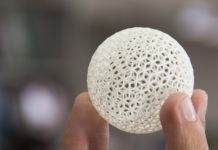


![Best Baby Strollers – Mom’s Top Picks For Every Occasion [Updated April 2020] Best Baby Strollers](https://www.awebtoknow.com/wp-content/uploads/2018/01/best-baby-strollers-218x150.jpg)







![Best Crochet Hooks for Beginners and Pros [2020 Update] best crochet books](https://www.awebtoknow.com/wp-content/uploads/2018/01/best-crochet-books-100x70.jpg)


