Who doesn’t love reliving times gone past, especially if it involves family? You don’t have to be the family archivist to be able to appreciate reunions, weddings, and outings in your collective past. They can be a source of joy, bonding, and knowledge to the newer generations in the family. So, the question then is, how do you transform dusty old photos and film into the kind of content the kids love to see. If your family members love photography, then investing in a photo scanner is a must.
A photo scanner does the work of converting plain old photographs, film, and negatives into their corresponding digitized copies. This technology will bring your days in the old country into cyberspace that is the 21st Century. In such digital formats, it is quite easy to share images among the family via messaging apps and across social media or even create a gallery wall in your home. Honestly speaking, this is probably one of the few ways that you will get the social media generations interested in family negatives and film.
There are a lot of brand names and even more devices out there. They are spread out along the possible features and across a very wide price range. Finding a device that perfectly reflects your wants and needs might be a little tricky. Luckily for you, we cared enough to scour the internet and the general market, in order to give you a listing of the best photo scanners available.
Top 10 Best Photo Scanners of 2020 Reviews
1. Epson FastFoto Scanning System
 Best Wireless High-Speed Photo and Document Scanner
Best Wireless High-Speed Photo and Document Scanner
The Epson FastFGoto Scanning System presents to you the quickest way to scan personal photos. It has an incredible work rate of 1 photo per second and can utilize this performance across thousands of photos. This scanning system uses a combination of Optical Character Recognition (OCR) and Epson ScanSmart Software to enable you to scan all your receipts, certificates, and other documents.
Using the 2nd Generation Epson Fast Software Scan, you can organize, share, and restore all your items as it is an effective organizational tool. Furthermore, the Epson FastFoto utilizes wireless and also USB connectivity to send the scanned images to your device of choice. Such is the convenience of using this device that you can easily auto upload and backup images immediately, even as you scan through Google Drive and Dropbox.
Pros:
- Can handle a lot of photo scans
- Does its scanning fast
- Easy enough to use
Cons:
- Non-flat photos can cause the machine to jam
- Doesn’t offer the best image quality
- Some products had a bluish anomaly in the scan after long term use
2. Doxie Go SE Wi-Fi Scanner
 Best Wi-Fi Scannerl
Best Wi-Fi Scannerl
Thanks to its portability and independence from the computer, you can simply do no wrong with the Doxie Go SE Scanner. All you need to do is turn the machine on and feed it with your photo/document for a full-color scan. It scans at up to 600 Dots per Inch (dpi) in 8 measly seconds. One of the best things about the device is that it incorporates an expandable memory that accommodates up to 400 pages per charge, or a grand maximum of 4000 pages before the need of syncing it with a laptop or any other device.
Coupling its small size and the lack of need to carry a laptop makes this the perfect accompaniment when traveling or going on work-related trips. Its rechargeable battery helps too. To sync to your device, you will need Wi-Fi or USB connectivity in order to perform the file transfer using the Mac/PC apps. The digital documents are in the form of organizable PDF files thanks to its top-of-the-line OCR technology. You can save your images on your local apps, desktop, or cloud services like OneNote, DropBox, iCloud, and Evernote.
Pros:
- Wi-Fi makes syncing fast and convenient
- It is small and portable
- Great customer care service
Cons:
- Only supports special types of SD cards
- Each scanned image utilizes quite a bit of storage
- Easy to scan a photo crookedly
3. Epson Perfection V800 Photo Scanner
 Best High-End Photo Scanner
Best High-End Photo Scanner
If quality is the name of the game, then the perfect tool for you is the Epson Perfection V800 Photo Scanner. It captures details precisely to give you professional quality scans for digital archiving of film or slides. Incorporated in the scanner is 4.0 Dmax, which ensures fine shadow detail and remarkable tonal range. Additionally, the use of innovative digital ICE technology has effectively removed surface anomalies from the film; this means scratches and dust are automatically removed.
The Epson V800 also boasts of ReadyScan LED lights. This is an important feature in that the machine requires no initial warm-up times. Embedded within is the Epson Dual Lens System, where the high-res lens delivers 4800 * 9600 dpi. In addition to this is a super-resolution lens that is capable of 6400 * 9600 dpi quality. The powerful software, i.e., the LaserSoft Imaging SilverFast SE software, can control tone, sharpness, scale, backlight correction, and even renew color in old photos.
Pros:
- No warm-up time
- Connects easily to devices
- Can clear out dirt and scratches on the film
Cons:
- Takes time scanning at high resolution
- It is a costly device
- This scanner is heavy
4. Epson Perfection V550 Scanner
 Best Photo, Image, Film, and Negative Scanner
Best Photo, Image, Film, and Negative Scanner
Whether you are scanning slides, negatives, film, or any other document, you can be assured of sharpness and vividness thanks to the Epson Perfection V550 Scanner. These scanned reproductions are done at 6400 dpi optical resolution with enlargements done at up to 17” * 22”. Its versatility as a product is seen, especially in its use of Digital ICE technology to restore old and robust photos. This technology can and is used to get rid of scratches and dust on the film.
Another important piece of software technology on this scanner is the Easy Photo Fix. With just a touch of a button, you can bring faded photos back to life. We also cannot forget to mention the scanner’s ReadyScan LED technology. It is a notable feature as it not only ensures fast scanning as there’s no heat-up time, but it also serves to save on energy thanks to its energy-efficient LED lights. Furthermore, due to its auto edge detection sensitivity, you can scan multiple photos, film strips, and slides simultaneously.
Pros:
- Scans quickly
- Its colors are vivid
- It is easy enough to use
Cons:
- Work horribly with Macs
- It is a bit pricey
- The device makes audible noise after at least 3000 scans
5. Vupoint Magic Wand Scanner
 Best Portable Photo Scanner
Best Portable Photo Scanner
Thanks to the Vupoint Scanner, you can have scans of photos and any other documents, which are so good you’ll think it’s magic. It has a compact size and lightweight construction that makes this scanning device perfect for travel; take it to your meemaw’s house and crack open the photo album bringing everything firmly into the 21st Century. It works perfectly with nearly all adequately flat media – from grandma’s recipes, photos, pages on a book, receipts, to even patterns on fabric.
To ensure the finished scan is to your desire, the Magic Wand has a 1.5” color LCD preview screen. With this display, you can check whether the print, graphics, and orientation of the scan are okay. It additionally has a power-saving feature that turns off the machine after 3 minutes of standby operation. The in-built Lithium-Polymer is rechargeable and can do up to 40 scans on a full charge. Compatibility with a microSD card (but up to 32GB) is also another essential feature.
Pros:
- Easy to follow instructions
- Quick scanning
- It is portable
Cons:
- A bit of a hassle ensuring the scan comes out straight
- Need for additional software when using with Mac
- Reports of a line appearing across scanned images
6. KODAK SCANZA Digital Film & Slide Scanner
The Kodak Scanza Scanner is your go-to buddy when it comes to bringing the past into the present. It works meticulously to transform the old 35m, 126, 110, Super 8, and 8mm slides or negatives into digital files. It is worth noting that this contraption only captures film and negatives, not photos. It has a sizable 3.5” LCD screen. This display is there to assist your operation of the machine when it comes to editing images and viewing slideshows. The camera used is a powerful 14-megapixel sensor.
It is capable of enhanced visual clarity thanks to a feature called integrated interpolation, rocketing the quality to 22 megapixels. The three adapter trays are there to hold any inserts ensuring quick scanning. Similarly, it has three side trays for holding any dated film for convenient storing in case you need a peek. The Scanza has buttons to assist with navigation, such as the home and capture buttons.
Pros:
- Using it is simple
- Offers value for money spent
- Pictures come out with the right clarity
Cons:
- Menu font on the screen is tiny
- The output has a noticeable faded blue tint
- Its construction is cheap
7. Epson Perfection V600 Scanner
Another Epson product has made it onto the list, and this time, it is the Epson Perfection V600 Scanner. It delivers outstanding resolution and quality when it comes to film, photos, and any other text/document. Such a performance is primarily thanks to its 6400 by 9600 dpi resolution. It can scan film with incredible precision and supports sizes of up to 17” by 22”. Its internal Transparency Unit has the capability of scanning negatives, slides, and medium-format panoramic film of sizes of up to 6 by 22 cm.
Most of its applications in film and negative imaging would not be possible without the Digital ICE, ArcSoft PhotoStudio, and one-touch color restoration. This is because all these tools work to restore old works and strive to remove scratches and dust. Optical Character Recognition software has been loaded into the device for the purpose of scanning documents such as receipts and invoices. It converts these physical works into editable text.
Pros:
- Good quality build
- Scans come out with great detail
- Easy enough to use
Cons:
- Lack of proper compatibility with Mac systems
- It’s a bulky product
- It has a gimmicky spring on the tip
8. ClearClick Photo, Slide, and Negative Scanner
The ClearClick Scanner does exactly what the name alludes; it delivers clear digital files at the click of a button. Using it is as easy as it gets as it does not require the use of a computer. The memory card serves as a storage device for all your digitized copies of photos, film, slides, and negatives. Its functionality where travel is concerned is further bolstered due to the fact that the scanner operates cordlessly as the battery is rechargeable. Transference of images to your computer is possible via USB or using a memory card reader for access using your Mac or PC.
Scanning old photos is easy as you can load the ClearClick Scanner from the top, and thus you don’t have to remove the picture from its mounting or album. The other way to load a photo onto your scanner is to use the tray. It is possible to use the ClearClick device with photos that are equal to or smaller than 4” by 6”, 110/126 negatives, and 35mm slides. The contraption has a 2.4” screen that gives you visual advantages when it comes to previewing the image before scanning.
Pros:
- Scans fast
- The LCD display screen helps
- Comes with an included 8GB memory card
Cons:
- Fuzzy images have been reported
- Difficult to align the machine with the tray
- The display is too small
9. Epson Perfection V39 Scanner
Preserve your cherished memories for years to come with the Epson Perfection V39 Scanner. It vividly takes you back to the past thanks to a 4800 dpi resolution. To get such clarity in your images shouldn’t take you forever as the V39 does not require any warm-up time. Thanks to its OCR software, this scanner can be used on all kinds of documents as they can be converted into editable text or into PDF formats. With an added touch of convenience, it is possible to scan your documents directly into emails even.
Additionally, you could scan into other supported applications such as Evernote, Google Drive, and other reputable cloud services. You can horizontally use this baby when it lies on the tabletop surface or in a vertical orientation, thanks to its kickstand. There is also a removable lid to accommodate bulky text items and books. There are buttons and keys to assist in both navigation and operation while the software is tweaked for instances where you need to restore color to old photos or clear away dust and scratches from said graphics.
Pros:
- Lightweight and thus portable
- Easy to read once instructions are understood
- Offers quiet operation
Cons:
- Has software issues
- Doesn’t offer top-shelf image quality
- A tad slower than some competitors
10. Magnasonic All-In-One Scanner
The Magnasonic All-In-One Scanner utilizes a 14-megapixel lens to recreate the past in front of your very eyes. One of the standout features of this product is its ability to work with all kinds of images. You can use it to scan your typical photographs; however, it can also scan and convert 135mm slides and 35mm/126/110 negative film into their digital copies. You can achieve all this with the touch of a button. The software running in the machine caters for photo, film, and slide operation.
An LCD screen is available to achieve previewing of your scanner-mounted sheets of paper. You can also manually alter the screen’s brightness. An SD card slot belittles the need to have a computer connected as all the digitized images will be saved into the mounted memory card. The transference of these files to the computer is a matter of connecting a USB cord and sharing or using a card reader on your computer to access the memory card.
Pros:
- Easy to follow instructions
- Has indicators and an LCD screen, so it has the visuals right
- Easy to use
Cons:
- Cumbersome as you have to stop scanning onto the card to transfer images
- Has a small display screen
- Some attachments that come with the device are flimsy
Choosing The Best Photo Scanner – Photo Scanner with Feeder, for Mac and Other Photo Scanners
Now that you’ve seen the best that the market has to offer, we have now come down to aligning your needs to the product. Whether you are looking for a way to watch family photos on your 4K TV or want to save photos on your laptop, you need to get the best photo scanner in the market.
Some features, if not taken into account, can surely reduce your personal interest and the newly bought machine’s effectiveness. Get only what is necessary for you.
You Should Really Get A Flatbed Scanner
They used to say all roads lead to Rome; there’s something akin to that when it comes to photo scanners. Virtually all photo scanners have a flatbed design. This means that in these kinds of photo scanners, you raise a lid to expose the glass paten. This surface is where you place your photo for scanning. A flatbed scanner is miles better than the sheet-fed type.
Don’t get us wrong, a sheet-fed type of photo scanner will digitize your photographs just as well as the flatbed ones, but there’s a catch. Using the sheet-type poses quite a realistic possibility of damaging the original print photo, even if it is housed in a protective sleeve.
Breaking Down the Price
As a general rule of life, as well as making a purchase, never try living beyond your means. You need to know exactly what kind of budget you’re working with. There are a lot of different varieties of photo scanners at different points along with the price range.
There are adequate photo scanners you can get at less than $100, however, for $200, you can get a photo scanner that can work with both slides, film, and negatives. Usually, the price rises as the products range from entry-level, to medium, and finally to the high-end devices.
Resolve the Issue of Resolution
Getting this right or wrong will undoubtedly determine what kind of output is to be expected from the machine. Manufacturers have been known to report this as either optical or hardware resolution. The optical resolution is a more accurate representation of the device’s sensor’s capabilities. The other type, hardware resolution, isn’t as accurate as interpolation is to be expected by the manufacturer to meet the value set on paper.
Scanner resolution is denoted and quantified in units called dots per inch (dpi). Generally, a machine that can deliver 300 dpi is sufficient. On the other end of the spectrum, for exceptional output and results, a scanner with at least 1200 dpi is just what the doctor ordered. When it comes to enlarging a digital scan way past its original dimensions, you cannot go wrong with a rating of 3200n dpi.
Lastly, if you were planning on digitizing photos for the internet, then an even lower resolution of 150 dpi should do.
Getting the Colors Right
When trying to figure out the model to buy, do not forget about color depth. It will determine the range of range when it comes to the lightness and darkness of the hues being portrayed. Color depth is also known in some circles as bit depth. The higher the value indicated, the better the digitized output will look. This parameter is measured in bits.
It is quite possible you have encountered the RGB notation when it comes to imaging technology. This bit representation is typically a summation of the three color profiles of any image, that is, red, green, and blue. If each channel has 16 bits, then the overall count would be a 48-bit rating. The higher the number of bits per channel, the bigger your range of color when creating nuanced graphics using smooth graduations.
Dmax; Not the Car
Dmax is shorthand for Density + Maximum. This is a quantity that measures optical density. It basically determines how much detail you can achieve with your scanner on the thinner parts of the film; these are highlights in positives and shadows in negatives. A higher number here shows a high ability when it comes to showing detail even in deep shadow.
How Fast Should it Work?
This is one of the small issues that make or break your purchase. While for some, this doesn’t present a problem, to others, a slow machine is an irritation each time it is used.
The latter is especially true if you are working with a sizable bunch of film, negatives, or photos. Check whether the manufacturer has made any indication about how fast the product scans, in both monochrome and full color.
Is A Display System Necessary?
Not unless you have years and years of experience and can get the scanning right on the fly, you will most certainly need a way to check the previews. You will need to factor in whether the machine has a built-in display, especially if you’re using it on the go. Failure to achieve this might mean connecting a computer to do the viewing on its screen or risk wasting memory space and hence redoing the batch by winging it.
How Significant is Dust Reduction to you?
Simply put, there are film scanners that have hardware-based dust reducing technology built-in. Such a device will help you save time as it reduces the amount of time spent cleaning old film and slides after the scan is complete
Conclusion
As you have seen, getting your own photo scanner isn’t as simple as just waking up and ordering or going to the store. It requires careful thought in order to do right by yourself. The considerations listed above will help paint you a picture of the variety in terms of features you can expect in the market.
All you need to do is make sure the machine you choose has characteristics that serve your purpose.


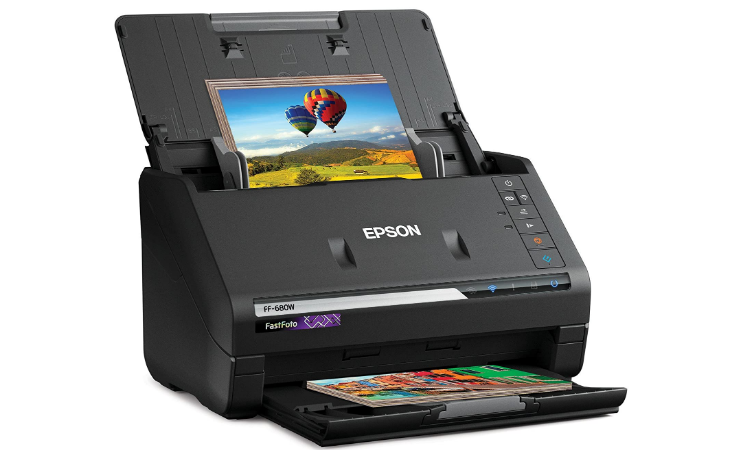

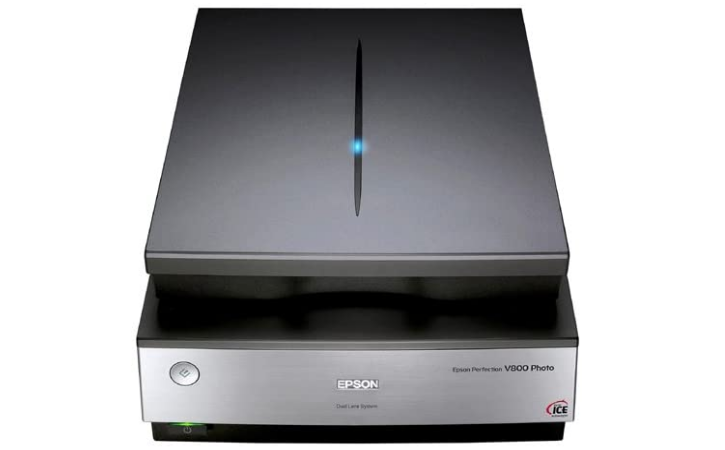
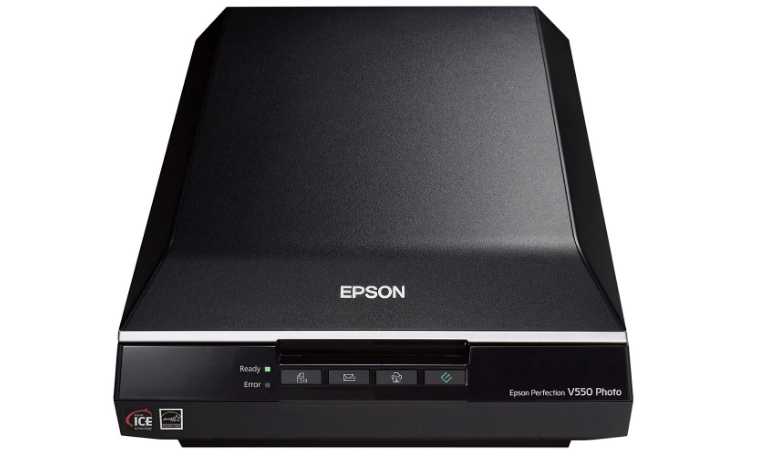


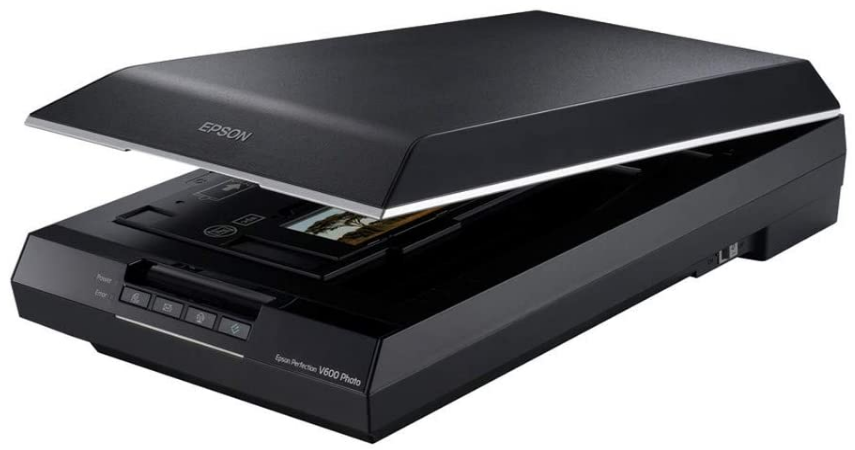





![Best Office Chairs – Ensure Your Ergonomic Healthier Workspace! [Updated April 2020] best office chairs](https://www.awebtoknow.com/wp-content/uploads/2017/07/best-office-chairs-218x150.jpg)








![Best Crochet Hooks for Beginners and Pros [2020 Update] best crochet books](https://www.awebtoknow.com/wp-content/uploads/2018/01/best-crochet-books-100x70.jpg)


