Whether you want a full-theater setup or just want to share experiences with your family and friends wherever you go, an iPhone projector is a pretty handy device to have on hand. It’s even a great way to make business presentations wherever you go. If you’re thinking about buying an iPhone projector for your home or office, then we’ve got just the list for you. Below are the 8 best iPhone projectors in the market today.
Top 8 iPhone Projectors Of 2020 Reviewed
1. QKK [2020 Upgrade 4200Lux] Portable Mini Projector
 Best Pico Projector For Iphone
Best Pico Projector For Iphone
If you want a truly handy mobile projector to view movies, pictures, or presentations while on the go, the QKK Portable Mini Projector is just what you are looking for. The beautifully crafted device comes as an upgraded version, which means it features the latest Qkk technologies, ideally one of the highest native resolutions you’ll find out there today. The mini projector supports a 1920*1080 resolution as well as 50,000-hour lamp life. It has a 32-176” big screen display that will extend to a distance of up to 5M. With this, you can easily enjoy your movies both indoors and outside in the dark.
The device also has dual USB ports in place so you can use 2 USB flash devices at the same time. Also inclusive are HDMI, VGA, AV, and SD card ports, which you can use with any PC’s Laptops, TV boxes, DVD players, and Media players. Along with the cables, you also get a remote control and tripod, which will hold it up for when you need a raised display and, additionally, save it from any damages.
Pros:
- High resolution and picture quality
- Nicely small and portable
- Has a wide array of input options
Cons:
- Some users claim the tripod is a little unstable
- You might have to point the remote directly at it for it to work
- The fan may come out as a bit loud for its size.
2. AAXA Technologies P300
 Best iPhone Projector For Movies
Best iPhone Projector For Movies
The P300 Pico Projector produces excellent picture quality with a default 1280×800 HD resolution, a 1080p max input, a contrast ratio of 2000:1, and an aspect ratio control of 16:10. It also boasts of a wide range of connectivity such as a micro SD reader, a USB port, HDMI, and mini VGA.
The unit comes with built-in speakers and a 60+ minute lithium battery. And it features keystone correction. The image quality is one of the best we’ve tested. But you’re going to need to buy an HDMI cable for your iPhone in order for you to be able to use it. Also, the lumens is pretty low at 300 lumens which means watching movies and TV shows will need to be done in the dark. Poor sound quality may be an issue for you too.
Pros:
- Multiple connection options
- High contrast ratio
- Max 1080p input
Cons:
- Requires HDMI cable for iPhone
- Low lumens rating
- Built-in speakers have poor sound quality
3. DBPOWER Upgraded 3500 Lux Mini Projector
The DBPOWER Projector, Upgraded 3500 Lux Mini Projector is a favorite for iphone users everywhere for a simple reason. It features its unique Upgraded 3500 Lux lightning technology, which makes its picture quality up to 70% brighter and 50% sharper than most other portable projectors out there. Another outstanding feature is its advanced copper tube cooling technology coupled with a turbofan that is more powerful yet quieter by any standards. The built-in speakers on this baby are also quite exemplary for a mini projector.
When it comes to display, the projector gives out images of between 32 and 170 inches. It supports 1920*1080 resolutions and, like other high-end models, offers 50,000 hours of amp life. It has all the typical input ports like HDMI USB, VGA AV, and SD card, so, other than your iPhone, it is also compatible with basically any device, and as if that is not enough, with every unit, you get a 3- year warranty.
Pros:
- Small and easy to move around
- The fan technology is quiet and keeps it nicely cool all through
- Affordable price
Cons:
- You have to move the projector to adjust the screen size
- You might have to hook it up to speakers for better sound
- You have to adjust the focus when you turn it on
4. Optoma ML750ST
The Optoma ML750ST is another palm-sized projector that can work with your iPhone as well as other devices. It has an HDMI port and it’s also compatible with MHL. You can use it not only for viewing movies or presentations. You can even use it for gaming because of its fast response time and low latency (17ms).
One highlight of this device is the clear, crisp images it projects due to a combination of features – the 700 ANSI lumens, 20,000:1 contrast ratio, auto keystone, and Rec709 color accuracy. The device has a throw distance of 1.4 – 11.3 feet. However, like some of our other picks, the sound quality is not going to please any audiophiles. Also, you will need to buy an HDMI to lightning cable to use this with your iPhone if you want to stream. And the focus is a bit tricky.
Pros:
- MHL compatibility
- Fast response time and low latency
- High contrast ratio
Cons:
- Poor sound quality
- Requires additional cable for iPhone
- The focus is a bit tricky
5. Nebula Capsule Smart Mini Projector
The Anker Nebula Capsule is as small as a soda can but it can satisfy your thirst for watching movies, streaming videos, and sharing presentations on-the-go. It has wireless screen-casting as well as USB and HDMI connections which allows you to use the projector with multiple devices. It also features a 360-degree speaker for omnidirectional sound. The seamless aluminum body provides durability and its 15 oz weight ensures portability. It can run streaming and media apps due to its Android 7.1 O/S so you don’t have to worry about not being able to screencast or mirror copyrighted content.
The battery allows you to play video for as long as 4 hours. And the image? It’s remarkably vivid in detail and can project an image up to 100 inches big. However, the lens doesn’t come with a protector and the remote control that comes with the device is a bit finicky. Also, the lack of Google Play apps limits what you can do with the projector.
Pros:
- Wireless screen-casting
- Compact size
- Omnidirectional sound
Cons:
- No protector for lens
- Included remote is a bit finicky
- Limited Google Play apps
6. Vamvo L4200 Portable Video Projector
Despite the small, compact appearance of the Vamvo L4200 Portable Video Projector, the device may very well be the highest definition unit we have on our list. Everything, from its design to features and packaging, screams professional quality, which is exactly what you get. The device is 9.64*6.53*3.2” in dimensions and only weighs 2.75lb so you can carry it literally anywhere. It features an enhanced LED lighting which gives out 3800 lux brightness. It has up to 50,000 hours of lamp life and supports up to 1080 p resolution.
When it comes to projection, the Vamvo features 49-200 image size and reaches up to 15 feet in projection distance. It also has built-in stereo speakers that strive to give out a really well-balanced sound quality. The mini device is fully equipped with input ports, including USB, HSMI AV, and audio interfaces. With this, you can connect it to your Play Stations, Phones and laptops.
Pros:
- Beautiful design
- Small and portable yet high-quality resolution image
- Don’t need coo- down-time
Cons:
- Users complain of poor set up instructions
- Struggles in brighter lit areas
- Zoom is fixed, you may need to move the projector around to get the best fit
7. Apeman Mini Video Projector
The Apeman Mini Video Projector provides crystal clear images with the image size ranging from 30 inches to 100 inches and a throw distance ranging from 80cm to 260cm. The contrast ratio is 1000:1, the native resolution is 854×480. However, the brightness level is 50-100 lumens which makes this ideal for nighttime viewing or in dimly lit rooms.
You can get away with small room viewings but if you’re going to present something in a large conference room, this isn’t going to work well for you. The built-in battery can run 2 hours on a single charge. And the device can even function as a power bank. The unit comes with an HDMI cable, a USB charging cable, an AC charger, a mini HDMI adapter, and a tripod. Since you’re going to use this projector with an iPhone, you’ll need a lightning to HDMI adapter which doesn’t come with the unit. And this doesn’t come with a remote.
Pros:
- Good contrast ratio
- Functions as a power bank
- Long battery life
Cons:
- Low brightness level
- Requires lightning to HDMI cable for iPhones
- No remote control
8. Varmax LED Home Projector
The Varmax LED Home Projector is quite probably the biggest iPhone projector on our list. It’s still small enough to fit in a backpack but not a purse, laptop bag, or pocket. Too bulky. But it is compatible with plenty of devices such as your iPhone, Fire Stick, PlayStation, USB drive, laptop, Roku, DVD player, and Chrome Stick.
Unlike most of our other picks, this device comes with a good 1200 lumens which makes it possible to use for daytime viewing. The native resolution is 800×480 with a max 1080p input and a high contrast ratio of 1500:1. There are 5 available ports on the unit – HDMI, USB, Speaker Input, AV, and VGA ports. The max image display is 120 inches. However, there is no wireless capability and you’ll need a Lightning to HDMI adapter to use your iPhone. And the unit doesn’t come with automatic keystone correction.
Pros:
- Budget-friendly
- High brightness level
- Compatibility with multiple devices
Cons:
- No wireless capability
- Requires lightning to HDMI adapter
- Manual automatic keystone correction
How to Choose the Best IPhone Projector: Ultimate Buying Guide
Gone are the days when lugging around a big, clunky regular projector was necessary to present your ideas at your morning meeting or watch home movies. You don’t need to have a big device taking up unnecessary shelf space. With today’s technology, projectors can now fit in your bag or your pocket and allow you to watch movies, old footage, or even presentations anywhere, anytime.
And you won’t even need a laptop to operate it since projectors can now function with your iPhone. If you’d like to get an iPhone projector that’s appropriate for your needs, then we’ve got just the guide to help you find it.
Types of IPhone Projectors
iPhone projectors come in all shapes and sizes. You’ve got the table-top ones that are also referred to as portable or mini projectors, small enough to still fit inside your backpack. If you need something more compact, you may want to consider a pico projector which is small enough to fit inside your pocket and weighs less than 3 pounds.
Key Features of an IPhone Projector
Brightness & Picture Quality
Brightness is a spec that is measured in lumens. The higher the level of brightness, the better your picture will look. It also means that you can get away with a bigger screen.
The contrast ratio is another specification that affects picture quality. This measures the number of gradients between the brightest color and the darkest color. A high contrast ratio means that the picture will provide you with a lot of detail even when you’re watching a dark scene such as a night scene or a one filmed in a dim basement. A good contrast ratio is at minimum 1000:1. The Optoma ML750ST, for example, has a contrast ratio of 20000:1.
Most iPhone projectors will use laser or LED projection hardware. While laser projection hardware usually provides lower levels of brightness, it does provide sharper images due to better color accuracy. Also, LCDs are better at contrast ratio which is what mostly determines how realistic an image looks. However, LED projectors to provide brighter pictures and their light source last longer.
Sound Quality
Not all iPhone projectors will have good sound quality. Most often, mini projectors will not have the best sound quality unless they’re high-end models. Some models won’t have built-in speakers but they do feature headphone jacks where you can plug in a speaker system.
Resolution
Resolution measures how many pixels will be in the image that the projector provides. In short, it will show you how much detail you’ll see. While the default resolution of an iPhone projector will vary depending on the model, it can usually display standard or HD content much like a television. Even low-resolution models may be able to show HD content provided that the image is downsized. When choosing an iPhone projector, look for one that has a resolution of 720p or better like the Laser Beam Pro C200.
Keystone Correction
When the image projected on the screen is distorted, looking like a trapeze instead of a square, you’ll want to be able to “straighten” the image. A lot of iPhone projectors like the AAXA Technologies P300 are able to do this automatically but there are some that will require you to do the adjustment manually.
Throw Distance
This measurement determines the size of the screen projected by your device, depending on how far the projector is placed from the screen. For example, a projector with a small throw ratio such as 1.1:1 will only display a large image when it is placed close to the surface you’ll be projecting on. Large ratio models, on the other hand, will require you to place the projector far away from the screen to create a large image. The perfect throw ratio will be dependent on where you’ll be using your projector most of the time. The Elephas S1 Mini Portable Projector, for example, has a maximum throw distance of 10 feet.
Connectivity
While you’d want your projector to be able to connect easily to your iPhone, there’s no reason why it shouldn’t work well with other devices such as your laptop, tablet, or DVD. What this means is that, ideally, you’ll want a model that offers more than one way to connect the projector to devices. – VGA, HDMI, and WiFi.
A VGA port allows you to connect your computer or laptop to the projector while an HDMI port is for video systems (which you can also use for connecting your iPhone). Some models feature USB connections which make connecting your smartphone easier. Others will also include a microSD slot.
And then there are models like the Nebula Capsule Smart Mini Projector that also feature WiFi connectivity which allows you to connect a device remotely, no cables required. While most iPhone projectors won’t have all of these options available, make sure that the model you end up choosing has all the connection options you need.
Power
Most mini projectors will run on battery power which increases their portability. However, there are still some that run on electricity. Don’t make the assumption that a model is battery-powered.
If a projector is battery-powered, you’ll want to make sure that its battery life is long enough that you’re able to run an entire movie without losing power. On average, batteries for projectors run from 1 to 2 hours on a single charge.
More expensive ones can run up to 2.5 hours. If you’re planning on using your projector for longer than that, it’s best to consider buying spare batteries and keeping them on hand for emergencies. Or, you can opt for a pico projector like the RIF6 CUBE Mobile Pico Projector that can run on batteries as well as when plugged in.
Get The Best Deal
Depending on where you choose to purchase your projector, you may be able to get considerable money back if you use a browser plugin like Rakuten. Balance the need to get the best projector for the best price by using technology to your benefit.


![QKK [2020 Upgrade 4200Lux] Potable Mini Projector](https://www.awebtoknow.com/wp-content/uploads/2019/09/QKK-2020-Upgrade-4200Lux-Potable-Mini-Projector.png)







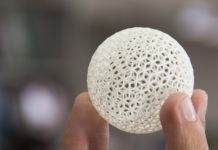










![Best Crochet Hooks for Beginners and Pros [2020 Update] best crochet books](https://www.awebtoknow.com/wp-content/uploads/2018/01/best-crochet-books-100x70.jpg)
![Best Outdoor TV Antennas For Long Range Reception [2020 Update] Best Outdoor TV Antennas](https://www.awebtoknow.com/wp-content/uploads/2018/11/Best-Outdoor-TV-Antennas-100x70.jpg)

