Have you recently found yourself with a need to display sale information or notices? Do you want to safeguard vital documents from insidious external forces? Or maybe you just need to enhance your presentation. If any of these scenarios describe you, then what you are desperately looking for is a laminator for your documents.
Generally, lamination refers to applying a protective transparent layer over your documents, signs, and graphics. This encapsulation protects these vital scripts or art from spills, curling, fading, and tearing. It also enhances its presentation appeal, making you, through your items, seems professional. Its areas of application are limitless and include, but aren’t limited to, schools, stores, offices, and even homes.
Having assessed your need and realizing how important this machine is, the next thing you need to do is decide on a model. It is akin to looking for a needle in a haystack as there a multitude of machines available. Finding the right one for you and your business can be tedious. This is why we have scoured the internet to come up with this compilation of the ten best laminators available anywhere.
Related Review: Best Photo Scanners
Top 10 Laminators of 2020 Reviewed
1. AmazonBasics Thermal Laminator
 Best Thermal Laminator
Best Thermal Laminator
In terms of its versatility, the AmazonBasics Thermal laminator has proved itself to be ahead and shoulder ahead of the competition. This device boasts two thermal settings; it offers a 5 mils setting for thinner pieces of paper and a 3 mils heat setting for photos, card stock, and standard documents. The ‘mil’ measurement here quantifies how thick the lamination film is. Notably, it is able to laminate documents that are up to 9 inches broad.
It offers quite a quick warm-up as it only takes a sensible 4 minutes to get the laminator to its thermal requirement. As you get to discover your way around this machine, it is recommended to know your way around the user-manual. The knowledge you acquire will, for instance, enable you to figure out how to release the lamination pouch in case of a jam. Furthermore, it additionally has an LED indicator light to notify you once the device is done.
Pros:
- Cheaper than some of the premium options out there
- Makes minimal noise
- It is small and movable enough
Cons:
- Wrinkles a lot of the output paper
- Some come with a messed up release lever
- It doesn’t offer smooth and uniform lamination
2. Scotch Brand Pro Thermal Laminator
 Best Advanced Laminator
Best Advanced Laminator
Big names need big representation, and this is definitely the case with the Scotts Brand. The Scotts Brand Pro Thermal Laminator offers so much in terms of its print functionality; it surely deserves its spot within this compilation. This advanced machine features 15 inches/minute lamination capabilities. Its heavy-duty work ethic is due to its 120 V outlet that isn’t compatible with either an outlet or a voltage converter.
The Scotch Pro Laminator is a 2-roller machine that has a dimension of 4” long, 15.8” wide, and 4” deep. It can be used with thermal pouches of both 5 mils and 3 mils thickness. The laminator is designed to hardly ever jam when in use and does this while accommodating frames that are up to 9” wide. Getting this machine started isn’t a hassle as it takes a minuscule 5 minutes to get heated up.
Pros:
- Its jam-prevention technology works
- This laminator offers silent operation
- Laminates fairly quickly
Cons:
- Doesn’t have reliable overheating prevention
- Presence of a quality control issue as some models came damaged
- Has a steep learning curve
3. Swingline Laminator
 Best Portable Laminator
Best Portable Laminator
With its stylish design of gold dotted design on a navy surface, the Swingline laminator is not only functional but also aesthetically pleasing. It comes in a comfortable design of 14.56” by 3.25” by 6.75” that makes it compact and even portable. This size makes it ideal for use in premises such as small offices, offices, and homes. It uses a cold lamination process that works with adhesive pouches like GBC SelfSeal pouches.
Getting this machine to come on is an easy matter as it uses a simple power button to get things going. After making it come on, it only uses a minimum of 4 minutes for the machine to heat up sufficiently to begin the lamination process. However, you really don’t need to estimate or measure this time as an LED indicator light will notify you accordingly. It uses smooth rollers to ensure the documents come out wrinkle-free and supports items of up to 9” width.
Pros:
- It doesn’t jam
- Heats up quickly
- Works with a lot of laminating sheet brands
Cons:
- Laminates a bit slowly
- The machine really heats up
- Emits a smell on use
4. Scotch Thermal Laminator
 Best Home Office Laminator
Best Home Office Laminator
The Scotch TL901X thermal Laminator presents to you one of the best home office laminators available. It is a reliable way of ensuring family recipes, important documents, photos, and cards remain within reach for longer than ever. They have various stages of making sure your end-product comes out as good as advertised. All these steps can be broken down into preparation, placement, insertion, and sealing.
The first stage incorporates all the preparation procedures. Ensure the power button is toggled on. Next, you will need to choose the pouch size, either 5 mils or 3 mils which depends on how thick your pouch is. Getting the machine to warm up takes about 1-6 minutes, which gives you enough time to ensure the feeding tray is extended. Center your item within the pouch margins. Insert the sealed end into this two roller system, and let the laminator do the work.
Pros:
- Great adhering qualities
- The notable absence of bubbles
- Heats up in a short while
Cons:
- Complex warranty rules and regulations
- The thermal fuse blows up quickly
- Isn’t big on durability
5. Fellowes Saturn 3i 125 Laminator
 Best for Heavy Workload
Best for Heavy Workload
The Fellowes Saturn 3i 125 Laminator you didn’t know you needed for all your home, office, and school needs. For one, this machine has a fast heat-up time of just one 1-minute. This is because of its InstaHeat Technology, which enhances its thermal capabilities past most of the competition. Its use in virtually every environment is, for instance, because of its ability to switch between the self-adhesive pouches or the thermal laminating pouches with a button.
Using the cold setting, the Fellowes Saturn 3i 125 Laminator can receive the self-adhesive pouches. This makes for easy and quick lamination. It has a well-designed indicator system that displays a green sound with an accompanying beep to indicate readiness. In case of any jamming, or rather to prevent any jamming, this laminator uses a release lever to disengage depending on the user’s desires.
Pros:
- Offers long-term usability
- Has a fast warm-up time
- It has a sufficient exit tray
Cons:
- Some sheets came out crinkled
- In some models, the rollers malfunctioned after some time
- Doesn’t seal the laminating sheets in some products
6. Blusmart Laminator
 Best 5-in-1 Laminator
Best 5-in-1 Laminator
We don’t know about the blue, but this laminator has the smart part down. The Blusmart Laminator is versatile because of its ability to serve you well regardless of the environment it’s used in. These five in one laminator can be broken down into 20 laminating pouches (10 A6 sized and 5 for A4 and A5), 10 photo frames, 1 paper trimmer, 1 corner rounder, and 1 laminator. It fulfills everyday needs in homes, schools, and offices.
The Blusmart Laminator works fast, making a record-breaking 250 mm in 1 minute laminating speed. Not only does it laminate fast, but it also gets heated up quickly, too, taking just a meager 3-5 minutes to get up and running. It supports both cold and hot laminating to allow the user to utilize the laminating pouch of their choice. The specialized ABS button sorts out any paper jam problems effectively.
Pros:
- Does its work without leaving air bubbles behind
- Lining it up straight is easy
- Using it is also simple
Cons:
- Some reported cases of it devouring documents
- Cuts paper unevenly
- The indicator light turns on prematurely
7. Crenova A4 Laminator
 Best 4-in-1 Laminator
Best 4-in-1 Laminator
Nothing beats the Crenova A4 Laminator when it comes to convenient lamination operations. This device has a four-part starter pack that includes the laminator, the paper trimmer, a corner rounder, and sufficient 20 lamination pouches (10 A6, 5 A5, and 5A4). It is made of lightweight construction and a compact overall size that makes it the ultra-ideal option when it comes to portability.
Not only does this laminator heat up fast, a standard 3-5 minute up-time, but it also leads in terms of productivity; it offers an impressive 250 mm/min speed that ensures effectiveness is upheld. In case of a paper jam, all you need to do is push the ABS lever to release any stuck pouches or paper. This smooth workflow makes it perfect for busy offices and schools. Its simplified operation makes it a must-have in your home office as well.
Pros:
- Easy to operate
- It is affordably priced
- Works at an efficient rate
Cons:
- Not bubble-proof as advertised
- The user manual isn’t entirely clear
- Its round edge cutter isn’t as effective as advertised
8. Toyuugo Laminator
You might not know about the Toyuugo Laminator, but we do. It is compatible with A4, A5, and A6 paper and card-type paper lamination. This increases its range of uses as it can work with posters, pictures, photos, business cards, and even postcards. It features an ABS button that clears away any paper jams whenever they may arise. Furthermore, it boasts of quiet operation, so it ensures fewer distractions in the work environment.
You can use this laminator for both hot and cold laminating options. Its thermal option only takes 3 minutes for it to heat up and be ready. This makes it quite a time-saving laminator. Its cold option is suitable for delicate items such as unique old documents and pictures. It ensures increased efficiency at work thanks to its 280 mm/min laminating speed. The work is done fast and wrinkle/blister/curl-free.
Pros:
- Ensures speedy operation
- Has a sleek design
- Lightweight and easily portable
Cons:
- Paper jamming has been reported
- Cold pouches aren’t included and are to be purchased separately
- Unregulated heating
9. Apache AL9 Thermal Laminator
The Apache A9 Laminator is made from top-of-the-line elements, 2 silicone rollers, and a quality grade motor. This A4 class laminator can laminate items that are 9” wide quickly and without trapping any bubbles in the plastic. It is both functional and stylish and would not look out of place in your home nor your office. This machine provides light to moderate use, which protects all your essential documents from the elements and also mechanical wear.
The Apache AL9 has a display system that shows the power status and readiness using LED indicator lights. Using a laminator has never been safe for your important documents as this laminator has an ABS button that releases any stuck paper. This laminator also comes with 20 laminator pouches in the 5 and 3 mil dispensation. In order to reassure you of the purchase you’re making, the product comes with a 6-month manufacture warranty.
Pros:
- Made of robust construction
- It is lightweight and portable
- Has a quick heating time
Cons:
- Some laminated documents come out warped
- Makes some noise during operation
- Cheaply made
10. UALAU Laminator
There’s nothing worse than having a laminator that eats up important documents. Luckily for you, the UALAU Laminator doesn’t fall into this category. In case of any paper jams, there is a handy ABS button that you just have to press to get things moving again. This feature makes the device safe when working with 9” wide items. Its ability to work with 3 to 5 mil pouches ensures its usability with business cards, pictures, photos, and other documents.
The UALAU Laminator includes these four powerful tools; namely, these are the paper trimmer, laminator, laminating pouches, and corner rounder. This convenience remains a staple in both the office and the home. In addition to all these capabilities, it also features a swift heating time of 3-5 minutes. This builds up to an extended period of use of up to a total of 30 minutes at a maximum lamination speed of 250 mm/min.
Pros:
- Incredibly easy to use
- Easy to follow instructions
- The customer care service is exemplary
Cons:
- It could come with more laminating sheets
- Takes a tad long to laminate properly
- Some laminated documents folded at the corner
Choosing The Best Laminators – The Ultimate Buying Guide
Buying your own laminator is easier said than done. This is because you will need to consider a lot of factors that come into play when getting the perfect device for your office, home, or school setting. Aligning your needs and wants to the essential considerations is what this buying guide is all about. So, put your thinking cap on and dive in.
Getting to Know the Types: Pvs. Roll Laminators
This is one of the fundamental considerations as the types influence not only the working mechanism of the machine but also the number of documents you can work on. They include:
- Roll Laminators
Their method of operation is simple enough to comprehend. They employ the use of two rolls of film with adhesive on one of the sides. The adhesive melts as the machine heats up, and the two rolls work in unison to seal the document within the film.
They are typically used when dealing with large documents such as signs, maps, banners, and posters. Furthermore, they are also the most ideal when dealing with large quantities of paper. They make better economic sense when used in copy and printer shops.
- Pouch Laminators
The name clues us in on how these laminators work. Pouch laminators have pouches that open up in a folder-like fashion. Documents are sealed up within fused pouches. This is possible as the heat melts the adhesive to seal up the pouch.
These laminating pouches are both affordable and readily available in an array of sizes and thicknesses. You, however, have to feed each document by itself, which might make things slower. Pouches came in fixed sizes such as photo, legal, menu, business card, and luggage tag.
Does the Heat Requirement Matter?
Yes, it does. The various laminators have certain significant differences. Their sensitivity to temperature can be confidently counted among these variations. With this distinction, there are two styles of laminators. These are:
- Hot Laminators
They work by bringing the adhesive backing to melt. These devices aren’t good with ultra-thin pouches and laminating rolls. This is because they can, at worst, ruin your machine, and at the best of times, cause non-clear laminations. You will need to invest in a laminator with a variable temperature setting and also a 3-ply laminator medium.
- Cold Laminators
These offer the best quality when working with heat-sensitive material. They work using self-adhesive rolls and pouches. These can be applied either with or without the use of a machine. However, using a laminator will clear away bubbles giving the final product a clear finish. They are also convenient when dealing with large documents such as maps and banners
How much Thickness can your Laminator Accommodate?
It is fairly evident by now that different laminators fit laminating pouches and rolls of different thickness and gauge, just like laser cutting machines This gauge is quantified in units called mils. The general rule of thumb is, the higher the mil, the thicker the laminations and the more rigid they will be. Your documents lamination thickness is also affected a lot by the frequency of use.
Intensive day-to-day usage of such documents will require an extra-rigid thickness of 10 mils. Some of the items suitable for such treatment include reference documents, easels, displays, signs, and posters. For moderate daily handling, you will require a 7 mil lamination. This can be used for documents such as calendars, ID cards, and luggage tags that you keep in your wallet. Medium usage employs 5 mils in thickness. You can consider this option for legal files, recipe cards, and photos. In case of the occasional use, a 3 mil thickness is standard.
Assessing your Frequency of Use
This consideration is fairly straightforward. It deals with how many sheets you will be laminating on any given day. Let’s start with the highest frequency going to the lowest. For professional capacities, you will require a roll laminator, as you will be dealing with more than 25 sheets in a day. A heavy-duty application needs a machine that can deliver up to 25 sheets on any given day.
A medium-duty device, such as an office laminator, would be perfect for this as it can do up to 15 sheets. Its younger sibling, the light-medium duty device, could handle up to 10 sheets while the light-duty can handle 5 sheets in one day.
The Widths and Paper Sizes
This is one of the foundational principles when it comes to laminators, as the laminating width displayed is the maximum they can accommodate. It means they can laminate all documents until the width that is shown and nothing more. For instance, an A3 laminator can also work with A4 sizes and even smaller proportions, such as those of badges and IDs. As most people operate with A4 paper, the trend is to get a machine that accommodates A4 or larger sizes.
How to Use A Laminator
Laminators work in a very unique way, so you need to know how to use them. Since there are two types of laminators, we will look at how we operate them separately.
- Pouch Laminators
When using pouch laminators, you will need to first turn the machine on and let it preheat. Next, insert the pouch correctly into the device. Conventionally, you feed the closed-end first into the machine. However, do not assume anything and consult your user manual first. After it’s run the whole way through, carefully collect your document, and let it cool on a flat surface.
- Roll Laminators
When using roll laminators, on the other hand, let the machine heat up to the required temperature. Consult your user manual on the temperature adjustments and the meaning of the indicator lights. Once ready, feed your item to the machine. Do not rush the output but wait for the finished document on the other end. Collect it and cut off edges using the trimmer.
Conclusion
Now that you know all there is to know about laminators, you can make your purchase, right? If you are, however, still unsure, you could look at the products again, assess their various pros and cons, and who knows, you could discover a gem feature you might have previously overlooked. We can’t make your mind up for you; what we can do is give you a fighting chance to get a machine that will have you feeling confident and secure.




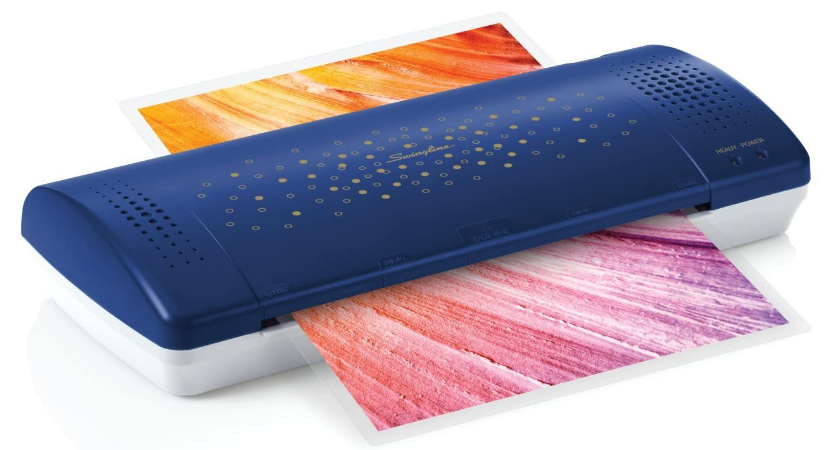









![Best Office Chairs – Ensure Your Ergonomic Healthier Workspace! [Updated April 2020] best office chairs](https://www.awebtoknow.com/wp-content/uploads/2017/07/best-office-chairs-218x150.jpg)








![Best Crochet Hooks for Beginners and Pros [2020 Update] best crochet books](https://www.awebtoknow.com/wp-content/uploads/2018/01/best-crochet-books-100x70.jpg)


